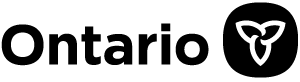How to browse e-Laws
Learn more about how to browse e-Laws for statutes and regulations.
Recommended for you
Overview
You can browse e-Laws to find a statute if you know its name. A regulation can be found through browsing if you know the name of the statute under which the regulation is made. You can find the name of the statute under which a regulation is made in the table of Regulations.
To browse, click on the appropriate letter. Click on “*” to view results for all letters. Results for all letters are sorted by newest (or most recently changed). Results for a single letter are sorted alphabetically. You can change a default sort by selecting another option from the Sort by dropdown menu.
Why can’t I find a statute?
A statute you are looking for may not appear in your browse results if:
- it has been renamed
- it has been repealed; or
- it is an unconsolidated public statute or a private statute
Check the legislative tables for more information about the statute:
Why can’t I find a regulation?
A regulation you are looking for may not appear in your browse results if:
- the statute under which it is made has been renamed
- the regulation has been revoked or become spent; or
- the regulation is unconsolidated
Check the legislative tables for more information about the regulation: