Cap and trade CITSS registration: update your participant profile
Learn how to update your participant/entity profile after you register in the Compliance Instrument Tracking System Service (CITSS). This includes updating information about your facility.
These updates can be made by:
- Primary Account Representatives (PARs)
- Alternate Account Representatives (AARs)
We have developed a plan to wind down the program.
Contact us if you have any questions.
1. Introduction
Primary Account Representatives (PAR) and Alternate Account Representatives (AARs) are able to update information under a Participant’s account after the Participant has successfully registered in the Compliance Instrument and Tracking System Service (CITSS).
Mandatory Participants of the program who make changes to the information they originally provided to the Director (Registrar) must update their information in CITSS no later than 30 days following the change in accordance with Section 26(1) of Ontario Regulation 144/16 - The Cap and Trade Program.
This guidance document will focus on how to complete Participant (Entity) updates, including facility management. For Primary Account Representative (PAR), Alternate Account Representative (AAR) and Account Viewing Agent (AVA) changes refer to the guidance document on Designating and Managing Primary Account Representatives (PARs), Alternate Account Representatives (AARs) and Account Viewing Agents (AVAs).
Figure 1. CITSS Account Management Process
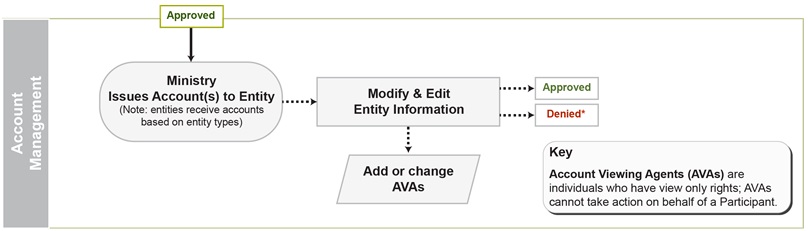
2. Updating Participant (Entity) Information
The process for updating your Participant (Entity) profile information depends on which field needs updating. Some fields can be updated automatically in CITSS, while others may require Director (Registrar) approval and/or additional supporting information.
Tip: You must be a PAR or AAR to make or propose changes to a Participant’s account. Account Viewing Agents (AVAs) have read-only access.
Login to CITSS. Your home page summarizes all the Participant accounts you represent under the My Accounts table. Click on the name of the Participant you want to update.
You may propose changes to the information listed under the General and Contact Information pages by selecting Edit Information at the bottom of the pages. Fields marked by a red asterisk (*) are mandatory and cannot be deleted, only modified. Fields marked by the blue exclamation mark (!) require Director (Registrar) approval.
2.1 Updating Participant Information: No Approval Required
- Enter updated data into CITSS and submit changes.
- Update takes effect immediately.
- Email will be sent out by CITSS confirming change(s).
2.2 Updating Participant Information: Approval Required and/or Additional Documentation
- Enter data into CITSS and submit changes.
- Director (Registrar) receives the proposed request to update information.
- Director (Registrar) approves/denies or requests additional supporting documentation (through email).
- If applicable, the Account Representative submits supporting documentation.
- If applicable, the Director (Registrar) approves/denies change based on a review of the documentation. If there is follow up required, you will be contacted by program staff.
- Approved changes will be reflected in CITSS.
- Email will be sent out by CITSS confirming approval/denial. If additional supporting documentation was required for the change, an email will also be sent out by the Director (Registrar) confirming approval/denial. Note: All email updates are sent to the PARs and AARs on the account.
3. Updating Facility Information
The Facilities tab on the Entity Detail Page provides access for a current PAR or AAR to correct or update information about an existing facility and/or add a new facility.
To update information about an existing facility, select the name of the existing facility, enter the updated information in CITSS and submit it electronically. In addition, you will need to complete and submit a signed Request to Add A New Facility or Change Facility Information Form to the Director (Registrar). This form can be found on Ontario’s cap and trade website business section.
To add a new facility, click the Add Facility button and enter in the new facility information. You will also need to complete and submit the Request to Add A New or Change Facility Information Form to the Director (Registrar). This form must be completed in full and signed by a PAR or AAR. In addition, you must also provide either:
- The name and signature of the Chief Officer of the Participant in the space below attesting to the following terms
- A Resolution of the Board of Directors to the same effect
Tip: If the facility is already in CITSS and you are requesting to add the facility as a result of a change in ownership, please complete the Change of Ownership form instead – do not complete the Request to Add A New or Change Facility Information form.
Submit all forms by mail to the Director (Registrar) at:
Ontario Cap and Trade Program
Ministry of the Environment and Climate Change
Program Management Branch
40 St. Clair Avenue West, 4th Floor
Toronto, Ontario M4V 1M2
Any changes you entered electronically into CITSS will not become effective until this form authorizing the proposed change(s) is received, reviewed and approved by the Director (Registrar).
All email updates regarding the status of requested changes are sent to the PARs and AARs on the account.