How you can profit from e-business
Demonstrates that not all e-business activities have to be complex or costly to achieve benefits. Those who are new to the world of e-business will find information and tools to help them get started. Part of Ontario’s e-Business Toolkit.
Disclaimer: This handbook is intended for informational purposes only and does not constitute legal, technical, business or other advice and should not be relied on as such. Please consult a lawyer or other professional advisor if you have any questions related to the topics discussed in the handbook. The Ontario Government does not endorse any commercial product, process or service referenced in this handbook, or its producer or provider. The Ontario Government also does not make any express or implied warranties, or assumes any legal liability for the accuracy, completeness, timeliness or usefulness of any information contained in this handbook, including web-links to other servers. All URLs mentioned in this document will link to an external website.
Introduction
E-business is the use of Internet technology to facilitate doing business. This handbook demonstrates that not all e-business activities have to be complex or costly to achieve benefits. Small businesses that are new to the world of e-business will find information and tools that will help them get started. E-business success stories are highlighted throughout the handbook and a glossary of common Internet terms is provided.
This handbook will help you answer the following questions:
- What is e-business?
- Is e-business right for my business?
- Am I ready to adopt e-business?
- What are the advantages of investing in e-business?
- What are the costs of doing e-business?
- What financial assistance is available for getting into e-business?
- How can I access other business information (i.e. products and services)?
- How do I find and work with e-business service providers?
- How can I overcome challenges in establishing e-business?
- How can I minimize risks with respect to privacy, security and legal issues?
- How do I establish my own website?
- How can I establish online ordering on my website?
- How can I use Internet advertising, social media and mobile technology to market my business?
- How can I integrate e-commerce solutions into my business?
Defining e-business
What is e-business?
Electronic business (or e-business) is more than having a website. It is using computer and Internet technology to facilitate doing business. Sometimes the term e-commerce is used interchangeably with e-business. For the purpose of this handbook, e-commerce refers to the process of buying and selling online, while e-business is a broader term used to describe a range of electronic activities.
Why should I care about e-business?
E-business can:
- Enhance services and access to customers beyond the local market.
- Cost-effectively market your business.
- Organize your business processes (e.g. through the use of administrative software programs).
- Give you quick access to a network of businesses.
- Allow you to compare products and prices to find good deals.
- Lower the costs associated with business transactions.
- Allow your business to keep pace with your competitors. Many businesses are using some form of e-business.
- Enhance your visibility and accessibility for your customers and suppliers.
- Allow you to communicate or conduct transactions without being in the same location.
Companies use e-business to…
- Communicate internally.
- Organize their business.
- Market their business.
- Interact with existing and potential customers.
- Find business information.
- Hire employees and contractors.
- Buy and sell products and services online.
- Schedule and track shipments.
- Bank online.
- Conduct accounting online.
- Access government programs and services.
Fast Facts: Can you afford to overlook them?
- Statistics indicate a growing trend towards e-business. The vast majority of all firms and households in Canada have Internet access.
- 96% of small businesses in Canada have a website that they use for business purposes.
- About one-third of small businesses with a website are using it for online sales.
- Over 70% of small businesses are making purchases online.
- 37% of smartphone users have shopped using e-commerce.
- About half of small businesses send and receive electronic invoices.
- The value of retail e-commerce in Canada doubled between 2005 and 2010.
Fast Facts Sources: Industry Canada; Statistics Canada
Types of e-business
There are three general categories of e-business as described below:
| Business to Consumer (B2C) | Business to Business (B2B) | Business to Government (B2G) |
|---|---|---|
|
|
|
|
Examples of B2C:
|
Examples of B2B:
|
Examples of B2G:
|
E-business success stories
Throughout this handbook, you will find a series of e-business success stories similar to the one highlighted below. The success stories demonstrate the benefits to be derived from e-business, including e-business solutions that are neither complex nor costly.
The following success story demonstrates the benefits that can be derived from e-business.
Native Fabric.com
Perry and Annette Poeta first began business in Curve Lake First Nation when they decided to turn their hobbies into a professional enterprise by designing and selling a wide range of clothing at various powwows, conferences and other events. Then, when an Elder from the reserve retired, the Poetas took over her log cabin store and started making Native fabric clothing.
In 2002, the Poetas decided to concentrate on their growing web-based mail-order business, nativefabric.com, which employs an electronic shopping cart. "We do Internet sales of [Native-design] fabric," Poeta says, emphasizing that doing business over the Web is a different approach than selling from a store. Specifically, the Internet enables the company to do business with customers from across the country, including persons from remote First Nation and Inuit communities from the high Arctic to northern Quebec. The website’s format also allows the Poetas to interact with customers who do not read or write English very well.
Nativefabric.com accepts credit cards and money orders, which suits its mostly Northern clientele. Upon receiving an order, the Poetas ship the parcels out via Canada Post’s Express Post. Thus, the Poetas and their customers are able to use the Internet to engage in business in a way that meets customer needs but is not complex.
Reprinted with Permission. An earlier version of this story originally appeared in Aboriginal Ontario Open for Business, a publication of the Union of Ontario Indians
Assessing relevancy and readiness for e-business
Is e-business right for my business?
This section will help you assess whether e-business is relevant to your business needs. It also includes a tool to help you assess your readiness for e-business.
There are three key reasons why e-business could be right for you. It can help you to:
- Organize your internal communication and business processes.
- Market your business to existing and potential customers.
- Facilitate interactions with other businesses.
The following assessment lists are organized according to these three key needs.
Using e-business to organize internal communication and business processes
A good understanding of your business needs will facilitate your assessment of whether e-business is right for you. In this section you can assess whether e-business can help you organize your communication and business processes. Note that even small companies can have internal communication challenges.
The following lists will help you assess your e-business needs with respect to internal communication processes.
Does my business need to establish an e-mail account?
- I would like to communicate more efficiently with my staff, customers, or suppliers.
- Employees, customers, or suppliers have indicated that they would like to use e-mail to communicate with others.
Does my business need to establish an internal computer network?
- I would like staff to be able to work on shared files with a central location for the most recent file.
- Employees have indicated that they would like to share information and ideas more easily.
- Employees often collaborate on projects or tasks.
- A computer network would help me save costs associated with purchasing new software (i.e. a business could purchase one copy of the software application with enough user licenses, instead of multiple copies).
- A computer network would help me save costs associated with purchasing equipment (e.g. printers).
- I would like my employees to be able to share equipment (e.g. printers, modems, facsimile machines and data storage devices).
Does my business need to set up an Intranet or other shared resource? (i.e. a website directed to employees)
- I would like documents and forms to be readily accessible to employees.
- I would like a convenient way of posting information for employees (e.g. weekly reports, company goals, messages, human resource information, policies, safety guidelines, etc.)
- My company often e-mails multiple versions of the same document or presentation to employees.
- Employees need quick and efficient access to information.
- I would like employees to quickly and easily complete forms (e.g. vacation requests, timesheets, purchasing orders).
- Employees often experience difficulties finding documents, files, forms, or reports.
- Employees frequently request similar types of information.
- Information or knowledge sharing within the company is a critical part of doing business.
- Information available through traditional channels is not reaching all employees.
If you agree with statements 1 or 2consider whether you are ready to establish an e-mail account. If you agree with any of the statements from 3 to 8, consider whether you are ready to establish a computer network within your company. If you agree with any of the statements from 9 to 17, consider whether you are ready to set up an Intranet.
The following list will help you assess whether you are ready to use e-business to organize your business processes.
Organizing business processes
- I would like to make my accounting and bookkeeping practices more efficient.
- I would like to make my tax filing processes more efficient.
- My business frequently updates sales information using both an online system and a manual system.
- My company is doing a lot of extra work to make sure its regular business systems and operations are consistent with its online system.
- It is difficult to keep track of both phone and online orders.
- Online sales are an increasingly important part of my business.
- My business is experiencing problems tracking shipments.
- Customers or suppliers complain that they are receiving their online orders late.
- My invoicing systems (online and offline) are creating accounting and inventory problems.
- I would like to streamline customer interactions.
If you agree with either statement 1 or 2you may want to consider whether you are ready to use e-business accounting, financial management and tax software programs. There are a number of existing software applications that can help with these tasks.
If you are already doing e-commerce and you agree with any of the statements from 3 to 10you might want to consider strategies for integrating your business operations and web-based systems.
Using e-business to market your company to customers
You can market your business through your own website presence or by advertising on other websites. This section will help you assess whether a website presence is right for your business.
Establishing a website presence for customers
The following list will help you assess whether you are ready to establish a website presence for customers.
- I would like to expand my business beyond the local market.
- My competitors have websites.
- A website may provide me with a competitive advantage over other businesses.
- My customers ask if I have a website.
- My customers regularly ask me for information about my business.
- I want to provide information about my business and products in an efficient manner.
- I am looking for new marketing strategies.
- I want to enhance customer service.
- I want to enhance my business' credibility to potential customers.
- I want my business contact information to be more accessible.
- My customers use social media.
If you agree with any of the above statements you should consider whether your business is ready to establish a website presence.
Selling online to customers
You can start with a simple information-based website to assess your marketplace before deciding whether you should invest in a more complex website for your customers.
The list below will help you to quickly assess if you need a more advanced website.
- My current customers want to order and purchase online.
- Potential customers may be interested in purchasing online.
- I want to increase my sales beyond the local market.
- My competitors have websites with e-commerce capabilities.
If you agree with any of the above statements you should consider whether you are ready to adopt an e-commerce solution for your customers.
Using e-business for business-to-business needs
E-business can be used to facilitate your dealings with other businesses through increased access to business information, products and services. This, in turn, has the potential to reduce procurement costs.
If you agree with any of the following statements, then you should consider whether you are ready to buy online from your suppliers.
- My suppliers have websites with e-commerce capabilities.
- Other similar businesses are active in e-commerce.
- There are online marketplaces (i.e. e-commerce websites hosted by businesses or industries), which would reduce my purchasing costs.
Am I ready for e-business?
The following lists can be used to help you decide if you are ready for e-business.
Assess your company
- Look at your customers and potential customers.
- Are your customers comfortable with the Internet? Are your customers asking if you have a website?
- Can you attract new customers through e-business? What is the potential market for your products and services?
- Look at your suppliers.
- Do your suppliers have websites? Are your suppliers asking if you have a website?
- Look at your products or services.
- How easy would it be to describe your products or services on the Internet?
- How easy would it be to advertise your products and services online?
- Could you sell your products or services on the Internet?
Assess different e-business options
- Assess what you know about e-business.
- Do you understand the different types of options available to you?
- Consult with your local business community about e-business.
- Look at e-business options typically used by similar businesses. You may want to consult with a business or industry association representative.
- Look at websites of small businesses to see what e-business options they have used.
- Assess the pricing models and costs of various e-business options.
Assess your competition
- Go to your competitors' websites.
- Consider how your website could provide you with a competitive advantage.
Assess how e-business could improve your business
- Consider what you want e-business to do for your business (e.g. expand your company beyond the local market, increase efficiencies, reduce costs, provide better customer service, facilitate business dealings with other businesses, advertise your products, etc.).
- Weigh the potential benefits with the costs of suitable e-business options.
- Decide on an e-business option or set of options. Consider starting in small steps with a flexible solution that can be built upon as you go.
Adopting e-business
- Do you have Internet access?
- Do you have an e-mail account and a domain name?
- If you are considering an e-commerce solution, consider delivery methods, shipping costs and scheduling.
- If you are trying to attract customers beyond your local market area consider export requirements such as permits, insurance, and tariffs.
- Consider your marketing strategies for attracting people to your website.
- Evaluate whether you and your staff have enough knowledge to adopt your e-business solution.
- Does your staff require additional training?
- Do you have enough staff?
- Assess whether you have the right equipment (i.e. computer hardware and software) in place.
- Consider privacy and security issues.
- Do you have a system in place to back-up your information and protect you from computer viruses?
Investing in e-business
What are the top ten reasons to invest in e-business?
10 - It can make business processes more efficient. It can help improve the speed and accuracy of transactions. For example, an online ordering system can eliminate or reduce manual paper work and telephone order taking.
9 - It can reduce costs. E-business can reduce costs by decreasing the time it takes to complete business processes. Invoices can be processed quickly and accurately. Studies show that an automated system can save two-thirds of the costs involved in manually processing a customer order.
8 - It allows small businesses to compete with larger businesses. From the vantage point of the customer, a professional Web presence can make your business comparable to larger competitors and enhance the credibility of your business.
7 - It enables quick and widespread distribution of information. By using a website that can be easily updated, you will be able to quickly supply customers with current information. For example, you can change your products and prices more quickly and efficiently on the Web compared to a print-based catalogue.
6 - It enhances customer service. The Internet allows you to give customers more choices while offering them quick and easy access to information about your business. E-mail and Frequently Asked Questions (FAQs) are two examples of simple, cost-effective tools that can improve your customer relations. Plus, the Internet allows you to service clients 24/7!
5 - It can help you reach new markets. People are increasingly using the Internet to find information and to conduct transactions. Depending on your goals, the Internet can help you target new customers, including customers beyond your local market. Even if you don't sell anything online, a website makes it easier for potential customers to find you.
4 - It enables you to improve your marketing strategies. With the Internet, it’s easier to summarize and analyze information about customers visiting and buying from your website. You can use this information to modify your promotional strategies to maximize sales.
Entrepreneurship is exploding around the world because the Internet enables little companies to have all the capabilities of big companies.
Don Tapscott, 7 Imperatives for Highly Successful Business Revolutionaries, 2012.
3 - It can increase your sales. A website can increase your sales by providing a larger market, by making it easier for customers and suppliers to look at your products and services, and by making it easier for people to buy your products.
2 - It can help you find better business deals. You can use the Internet to find information about products, services and suppliers. It provides you with quick access to product reviews and cost comparisons.
And the number one reason to invest in e-business:
1 - You can't afford not to. The costs of not doing e-business include loss of customers to competitors with good websites and loss of potential revenue. There are also many existing tools and software, many designed for small businesses, that offer you low-cost solutions to meet your business needs.
What is the cost of doing e-business?
E-business can involve costs associated with website design and development, hardware and software (both capital and ongoing maintenance costs), Internet access, and security (e.g. back-up in case of data loss, protection from unauthorized access to information, virus protection).
You should familiarize yourself with the features and services that are associated with the costs. With respect to website design and web hosting, you shouldn't pay for more features than you need or will likely need in the near future. For example, if you have a basic informational website to complement your regular business operations, 24-hour phone support is not necessary.
The costs of e-business services and products vary considerably. For small business, there are many existing low-cost e-business and e-commerce alternatives that are likely to meet your needs, such as creating a company blog or dedicated page on social networking sites like Facebook or LinkedIn.
The following table outlines some of the key expenditures involved in e-business. Keep in mind that these are approximate costs and are subject to change.
| Item | Description | Approximate Low* | Approximate Medium* | Approximate High* |
|---|---|---|---|---|
| Hardware | The cost of computer systems, peripherals (for one computer). | $250/yr leased hardware | $450/yr leased hardware | $800/yr leased hardware and software package |
| Software | Software includes computer instructions and data that are stored electronically. Software can be proprietary or open-source (i.e. freely available to the public). | $0/yr open-source software | $700/yr leased software | $800/yr leased hardware and software package |
| Technology Maintenance | Small operations often have an on-call technology maintenance provider who will service technology and software and correct any problems. This provider may also be available on retainer for a fixed fee. | $0/yr assumes no technical problems | $500/yr needs based support, $1,200/yr technician on retainer | $1,700/yr needs-based support, assuming 1 hr per month of work needed |
| Internet Service Provider | To get started, you'll need access to the Internet through an Internet service provider (ISP). These costs may vary significantly, depending on whether you use dial-up (low speed, depending on availability) or high-speed Internet. | $200/yr unlimited dial-up Internet | $800/yr high-speed Internet | $1200/yr high-speed Internet |
| Website Development | You can create a simple, information-based, website for free using any of the numerous templates available on the Internet. However, this requires considerable time and learning on your part. Website design can be done by a freelancer or by a design firm. Additionally, there are some web host providers that provide these services. | $0 doing it yourself using a template; takes considerable time | $2,500 one-time charge; basic site designed by a free- lancer or design firm | $5,000 & up depending on your needs; would likely include content management system |
| Online Store | Includes shopping cart and payment processing features on website. There are a number of existing software packages that offer low-cost e-commerce solutions. As an alternative to custom design, you can use an e-commerce solution that takes a commission on sales but does not charge other fees. | $0 down plus commission on sales; existing templates | $5,000 one-time charge; custom design | $10,000 & up for custom design; price varies with your needs |
| Content Creation/ Development | Costs associated with scanning pictures and hiring a writer for sections of the website may be incurred. Alternatively, you can do this yourself; or you can hire a marketing agency to create all your site’s content. | $0 does not include cost of your time | $1,000 one-time charge | $5,000 & up depending on your needs |
| Website Maintenance | Annual maintenance of your site will be about 20% of the initial investment. Alternatively, you can use an e-commerce solution, which is maintained for you, or you can update the content yourself. Updating the content yourself is made easy by the use of a content management system. Web site maintenance and updates contracts vary depending on the number of hours and the level of updates you need. | $0/yr in-house updating. Does not include cost of your time | $700/yr part of service agreement; Prices vary depending on complexity of updates | $1,000/yr more complex updates |
| Domain Name Registration | One domain name may only cost $15/year, but you may choose to register several to protect your name or brand. Registration for domain names needs to be renewed based on scheduled intervals. | $0 with certain hosting solutions | $30/yr | $60/yr more than one domain name |
| Web Hosting | A host provides your website with a place on the Internet. As an alternative to purchasing a web hosting package, you can use an e-commerce solution, which will host your website for free. | $0/yr with some e-commerce packages | $100/yr | $300/yr and up |
*These are approximate costs based on best estimates and are subject to change.
What financial assistance is available for getting into e-business?
There are a number of government programs at the federal level that may be able to help you pay for the costs of e-business. They include:
Canada Small Business Financing Program
Financial institutions provide loans through this program to finance the cost, among other things, of the purchase or improvement of new or used equipment. Most existing for-profit small and medium size businesses or start-ups in Canada with gross revenues or projected revenues of $5 million or less are eligible to apply for loans under this program.
Southern Ontario Fund for Investment in Innovation
Through this program supported by FedDev Ontario, businesses employing between 50 and 500 employees can borrow up to $500,000 to help develop, commercialize and market new products, processes, ideas and technologies.
Information and Communications Technology (ICT) Loan
The Business Development Bank of Canada provides financing to update technology projects. Loans are available to acquire or update information and communications technology, including the purchase of hardware, software, and ICT consulting services.
Free Online Services
There are also some services available for free that will help you get your business online. Get Your Business Online, a service sponsored by Google, gives you a free website and domain name. The Small Business Starter kit, offered through Microsoft, provides a template for customizing and creating a site suitable for small businesses.
Finding business information online
This section provides guidance on finding business information on the Internet.
How can I find business information on the internet?
The Web is an effective tool for conducting market research. You can search the Web for information about products and services, suppliers, competitors and marketing ideas.
According to the Nielsen NetRatings Search Engine Ratings, some of the most popular search engines and directories include:
- Yahoo
- Bing
LinkedIn is another website useful for business and employee information. Explore LinkedIn and find ways to build professional networks, recruit employees, locate suppliers and market your business.
The following list outlines some basic tips for helping you find business information online.
- Determine what kind of information you need (such as product information, supplier information, information about competitors, information about e-business service providers).
- Use a search engine to research information about a supplier or a company by entering keywords, phrases, type of service or product, or the name of a company you are looking for. Encyclopaedias, phone directories, yellow pages, newspapers, magazines and libraries can all be found online.
- Try including information about the geographic area in which you are interested to narrow the search results, for example "cabinet making + Sudbury Ontario".
- If you want detailed reviews on a product or service, you can use a search engine and type in the product name adding the keyword "review" (e.g. "review running shoes"). Many online magazines and newspapers also provide online content that can help you find industry specific expert knowledge.
- A search should yield a number of results. If you are likely to use the search results again, bookmark them (Click on 'Add to Favourites') in your web browser.
- If you still cannot find what you are looking for, consider trying another search engine or ask a question on one of the specialized discussion forums on the Internet. Chances are, people have had the same questions as you and can help.
Finding products and services for your business
There are a number of benefits to finding products and services online. It can help you to quickly identify products and services that meet your needs. It allows you to comparison shop more efficiently and to figure out the best prices. Many business products are described on Wikipedia, an online free content encyclopaedia.
Business Portals:
Websites that bring buyers and sellers together. Some of these websites match buyers and sellers, while other websites auction off products and services.
Many suppliers, large and small, have websites with information about their products. They may also be set up for electronic purchasing transactions. Business portals, on the other hand, give you access to a wide range of businesses on one website, decreasing the need to search each company website.
Key online sources for business information
The key online sources for finding product and service information are:
- Supplier Websites. Company websites typically provide information about their products and services and prices. The websites also provide information about the company. Some websites also have e-commerce options, allowing you to buy the products online. If you don't know the names of the companies, you can use search engines (use keywords to describe the product or service) or you can ask other businesses about suppliers they use.
- Product Directories. Directories are a type of business portal. The term is sometimes used interchangeably with e-marketplaces. They can connect you to various businesses and types of products. These sites can be linked to detailed information (online catalogues) about the product including photos, specifications and prices. There are catalogues for specific industries and regions. These are best found by using a search engine and searching for the specific industry, for example "steel industry product directory". There are also product directories that can connect you to other businesses on the Web. Some popular product directory websites include:
- made-in-china.com
- TradeKey
- ttnet.net
- Hong Kong Trade Development Council
- exporters.sg
As well, there is a product directory website targeted to Ontario businesses.
- Auction Websites. Most auction sites act as hosts for other businesses or individuals. The host company organizes the site and provides product information, displays the product and processes payments online. A fee is charged to list the product or service. The processes for buying and selling vary across auction sites, so make sure you familiarize yourself with these techniques by visiting the auction websites. Some auction websites have a feedback system allowing buyers to rate products or services. The following auction websites have been cited as some of the best auction websites:
- uBid
- eBay
- alibaba.com
- Review Sites. Review sites are websites where reviews of consumer products (e.g. electronics, appliances, books) and services (e.g. restaurants, Internet service providers) are posted, such as Yelp and epinions.com. There are also review sites that focus on professionals such as lawyers and accountants. A word of caution: because many reviews are posted anonymously, they can often be advertisements by the company itself.
The following tips will provide some guidelines for finding credible suppliers.
- A credible supplier will usually have a website.
- Check to see if the website has a section that allows you to provide feedback on the product or service.
- If you are buying through an Internet auction, the reputation of the seller will be shown on the site itself. Check to see if the website has a review process in place to protect against fraudulent businesses.
- The supplier may have been reviewed on a review site. You can use a search engine to find out as much as you can about the supplier. A search for the name of the company or product will usually result in a large amount of information including feedback from consumers of that product.
- You can go to the Better Business Bureau website to check if there have been any registered complaints against the supplier.
- If you are thinking of purchasing online, check to see if the financial transaction process has the appropriate security features to protect data (features such as encryption and Secure Electronic Transactions or SET).
- A supplier that responds to customer problems, and has published information about common problems or troubleshooting on their website, makes a good impression.
E-business success story
The following success story highlights a business that uses a virtual mall to connect with customers and sell its products.
Theater Clouds
"I started this for love, but now I'm making money from it" says Elly MacKay, an Owen Sound-based artist known for her whimsical paper art, in which she builds intricate dioramas and then photographs them. This statement belies a careful planning process, which started when Elly took business courses at the Owen Sound Business Enterprise Centre.
The master plan was to become an illustrator for children’s books, a highly competitive field to break into. To do this, Elly launched an online store, Theater Clouds, on the virtual mall Etsy.com. The intention was to develop a portfolio, build an audience, and get her artwork noticed. The plan worked–several publishers eventually approached Elly through her store, culminating in the release of her 2013 book, "If You Hold a Seed".
The benefits of selling through a virtual mall are clear to the artist, foremost of which is having people more easily find your work. While she maintains her own website to display her portfolio, visits to her Etsy store are almost triple those of her own site.
Elly is full of advice for others looking to get into e-business. First of all, she says that she would, "Never, ever build a website from scratch. It has become so easy these days, there is no reason to". For Elly, her personal website is hosted by Wordpress, which she built using one of their templates.
For anyone starting an online business, Elly emphasizes the need to connect with customers. To do this, she suggests posting photos of yourself and your work, displaying customer feedback to build trust, and telling the "story" behind your products. For those specifically considering selling through a virtual mall, Elly stresses finding a site that is the right "fit" esthetically, and keeping a cohesive feel to the items displayed.
Elly believes her distinctive artistic process drives the positive response to her work online. While she maintains profiles on Facebook, Twitter and Flickr, her work is regularly featured by enthusiasts on blogs, online magazines, Tumblr, and Pinterest. Says the artist of the attention she’s gotten on the Internet, "I don't pay anyone to do marketing online for me. If you have something unique, others do the marketing for you".
Addressing e-business challenges
How can I overcome challenges to adopting e-business?
The following table highlights some of the common challenges to adopting e-business and possible solutions. This section does not discuss privacy, legal and security challenges. These challenges are outlined in the next section.
| E-Biz challenges | Possible solutions |
|---|---|
| I don't have the time. |
|
| I don't have the money. |
|
| I don't feel comfortable with computers. I don't know enough about the Internet. |
|
| It’s not important to my business. |
|
| E-business doesn't apply to my business. |
|
| I'm not ready to implement e-business. I don't have a complete plan in place. |
|
| Managers and employees need help 'buying-in' to the concept of e-business. |
|
| I (or my clients) have low Internet speed connectivity. |
|
Protecting your business – privacy, security and legal issues
How can I minimize privacy and security risks?
Security and privacy are essential considerations for e-business. The number of security breaches continues to grow and even companies as large and well-known as LinkedIn, Google, and Yahoo have all fallen victim to high-profile security breaches that have exposed their users' personal information. Therefore, it is critical that safeguards are in place to enhance protection of personal customer information and sensitive business information. Some common security threats include:
- Spam – unsolicited e-mail messages.
- Viruses – programs that are designed to multiply and harm other programs on your computer.
- Phishing – an e-mail message is sent that looks like it comes from an official source but links in the message go to a phony site where you may be asked to disclose personal information.
- Theft of computers or information (or both).
Ensure that either you or your service providers are following these guidelines:
Minimizing security risks
- Have you checked to see what security safeguards are included in your Service Level Agreement with your ISP, web host, web developer (and other e-service providers)?
- Do you have firewall installation and support to prevent unauthorized access to the computer and server?
- Do you use spam filters?
- Are you careful to open e-mails (and attachments) only from known sources?
- Do you regularly back up important data? Do you regularly test your back-up system?
- Do your business computers have passwords to protect against unauthorized access?
- Do you have an anti-virus program installed on your computer(s)? Is this kept up to date?
- Do you regularly back-up your software?
- Do you have a security policy in place?
- Do you adequately protect your laptops and/or computer(s) from theft?
- Do you use the Internet safely? (e.g. browse trusted sites)
E-business service providers generally provide a number of security safeguards to help protect information. You need to be aware of these features. Examples of typical security features and services include:
- Anti-virus software and support. Some examples of available software include Clam AV (free), McAfee, Symantec, AVG, and Sophos.
- Firewall installation and support. (Note that a firewall separates one part of a network from another). Firewalls come with most commercial anti-virus products.
- Hardening servers and computers (ensuring that system and computer settings are set at appropriate security levels).
- Spam or intrusion detection.
- Service Level Agreement. This identifies how quickly the service provider will respond to security problems and the types and level of follow-up support.
- Encryption. Sensitive information should be encrypted or coded to protect it. One example of open source encryption software is Truecrypt.
- A modern browser; the newer versions offer more protections. The latest versions include Chrome, Firefox 4.x, Internet Explorer 8 or 9, Opera, and Safari.
- A few key browser add-ons (extra features, such as toolbars, that you can add to your browser) can help to avoid hacking. Examples include HTTPS Everywhere or Web of Trust (WOT).
- Authentication features. These include password policies, account lockout policies and password protected screensaver.
Security policy
You should have a security policy in place that details how personal information and critical business information will be protected. It should describe how data will be collected and used.
Privacy
By law, your customer’s privacy must be protected. For example, if you contact your customers on a regular basis (through an e-newsletter for example) you should give them the option to opt-out from receiving this correspondence.
PIPEDA
The Personal Information Protection and Electronic Documents Act (PIPEDA) applies to the private sector and it means that you must have consent to collect, use or disclose information. PIPEDA is based on balancing an individual’s right to the privacy of personal information with the need of organizations to collect, use or disclose personal information for legitimate business purposes. If you collect, use or disclose personal information in the course of your commercial activities, this Government of Canada Act applies to your business.
Under PIPEDA, personal information must be:
- Collected for identifiable purposes and with consent.
- Used and disclosed for the limited purpose for which it was collected.
- Accurate.
- Accessible for inspection and correction.
- Safeguarded.
What are the key legal issues associated with e-business?
1. Intellectual property
Intellectual Property (IP) is an area of law that protects ideas. With respect to the Internet there are generally four areas of Intellectual Property: Copyright, Trademarks, Domain Names, and Patents. This handbook will briefly describe the first three areas.
If you are setting up a simple website that provides information about your business then one of your primary considerations is protecting your company’s Intellectual Property.
Copyright
Copyright is the right to make a copy and applies to pictures and written materials on your website. In Canada, people who create original works automatically have copyright protection over their work. It can also relate to computer codes used to create computer programs.
Intellectual Property Considerations – Copyright
- Do you have the right to use all the materials (including text and images) on your website?
- Have you obtained permission for the use of any copyright material (including information found on the Web)?
- Do you have an agreement with your web developer with respect to copyright? Your web developer may have copyright over the material on your website (information and images). If you want to own the copyright to the work contained on your website, you will need to have a written agreement that transfers the copyrights to you.
Trademarks
Trademarks are names or marks that are associated with your products and services. While trademark rights are acquired by use, registering your trademark with the Canadian Intellectual Property Office (CIPO) will enhance your rights.
If you have a unique name for your business or product you should seek advice from an experienced trademark lawyer.
Domain names
A domain name (a term often used interchangeably with "URL") is a reader-friendly representation of a collection of Internet Protocol (IP) addresses.
Domain names should be carefully selected so that you do not violate the trademark of another business. Consult a lawyer if you think you might be infringing on another company’s trademark. Your domain name should not include the name of another company or product.
2. Jurisdiction
Your business is subject to the laws of any jurisdiction in which you seek to sell your products or services.
The rules for forming a contract can vary from one jurisdiction to another, and there may be special rules for online contracts. It is important to consider those requirements when deciding where to do business online and with whom.
In Ontario, the Electronic Commerce Act details some rules pertaining to the forming of contracts online.
Jurisdiction considerations
- Does your website define the geographical area of your sales territory?
- Are you aware of the laws in the jurisdiction(s) where you would like to sell? For example, in some jurisdictions where a credit card is used, the purchaser can deny the agreement because the credit card is not physically present at the time of the sale. This can result in more "chargebacks". A chargeback occurs when the customer asks the credit card company to reverse the charges.
- Are you aware of the rules for forming contracts online in the jurisdiction you would like to sell?
- Have you obtained appropriate accounting, tax and legal advice?
3. Consumer protection
Most jurisdictions have legislation in place to protect consumers from unethical business practices. In Ontario, the Consumer Protection Act places obligations on suppliers and outlines consumer rights in undertaking business transactions on the Internet.
Under the Ontario Consumer Protection Act a key supplier obligation relates to the provision of specific and clear information about products and services. If you are selling in other jurisdictions, you will need to consider their rules and laws relating to consumer protection.
4. Taxation
It is important that you know what taxes apply to various products and services you may be selling.
Taxation Considerations
Have you obtained tax advice on which taxes apply to the product or service you are selling to ensure that you are meeting your legal obligations?
5. Internet advertising and marketing
Advertising laws require that advertising be truthful, fair and accurate. When developing your Internet advertising or marketing campaign, legal considerations include:
- Misleading advertising provisions of the Competition Act
- Competition Bureau enforcement policies for online and new media marketing
The federal Competition Act, which is one of the key sources of regulation for advertising in Canada, does not contain specific provisions relating to online or Internet advertising. However, the misleading advertising provisions of the Competition Act generally apply regardless of the medium used (includes print, verbal and online/Internet marketing and advertising).
Internet advertising and marketing can also be governed by privacy laws, provincial consumer protection legislation, Canada’s new anti-spam legislation, Criminal Code fraud offences and common law defamation rules.
To learn more about protecting your business through legal, security and privacy considerations, please refer to the accompanying e-business booklet called "The Legal and Privacy Issues of Doing E-Business".
Working with e-business service providers
What groups provide e-business services?
If you've just started thinking about e-business, it will be useful to identify the types of services that are provided by external e-business service providers. Service providers usually have a specific set of skills. Make sure you understand what those skills are and how they can best meet your needs. One service provider may offer you more than one type of service. For example, an Internet service provider may also have web-hosting services. It is important that you understand the service provider’s area of expertise to help you decide whether they are able to offer you one or many services.
E-business service providers
| E-Business service providers | What they do | What you should look for |
|---|---|---|
| Internet service providers (ISP) |
|
|
| Website developers/designers |
|
|
| Web hosts |
|
|
| Application service providers (ASP) |
|
|
| Cloud computing service providers |
|
|
To learn more about cloud computing including the various types and service models, the benefits and concerns, and what to consider when moving your business to the cloud, please refer to the accompanying e-business booklet called "Cloud Computing".
How can I find the right e-business service provider?
Finding the right service provider is critical to success. Here are some tips for helping you with this task:
- Clarify your e-business needs. Determine what services, products and skills you need.
- Ask other businesses what companies they have used. You can also ask local business associations for suggestions.
- Look at examples of the company’s work. A company should be able to provide you with a number of examples of their work.
- Get references. Check references to see how they rate the company and the service they received.
- Consider obtaining quotes from a number of service providers to compare prices and pricing models (fixed price, by deliverable, by time spent).
- Use search engines or directories on the Internet to find service providers. If you type web-hosting directories into a search engine, you will find listings of web hosting services. There are some websites that have service provider listings, such as thelist.com, Wikipedia and Aabaco Small Business.
- Use search engines to read reviews of service providers. Try to assess whether the review is independent or sponsored by an advertiser.
- Assess the potential service provider in terms of the following:
- What are their key skills?
- Are their clients satisfied with their work?
- Can you review the service providers' products? Do these products meet your needs? Has the service provider developed a product similar to the one you require?
- Does the service provider try to understand your business and e-business needs?
- How long has the service provider been in business?
- Is the service provider clear about how the work will be carried out?
- Can the service provider describe what the products or services will look like and how much they will cost?
- What pricing model is the service provider using (fixed price, by deliverable or by time spent working)? If you are able to clearly outline your requirements a company may be able to quote a fixed price.
How can I work effectively with my e-business service provider?
The key to working effectively with your service provider is to stay actively involved in the project. Your involvement is important to ensure that the service provider adequately understands your needs and that you receive quality service. Clearly communicating your expectations is critical to this process.
The following list highlights some key tips for working successfully with your e-business service provider.
- Start with a clear contract that specifies the scope of work. The contract should clarify who is responsible for what. The contract should include costs, key deliverables and timelines.
- Clarify your expectations. Make sure your expectations are in line with the scope and budget of the project.
- Ask the service provider to develop a project plan (or work plan) that outlines how the work will be carried out and that clearly describes the deliverables and timelines.
- If the service provider is providing you with a product (e.g. website) make sure you test the product. Have customers test out the website and provide their feedback before the project is complete.
- Talk to the service provider about what will happen if commitments are not met.
- Provide the service provider with any necessary information and materials.
- Regularly communicate with the service provider. Actively monitor the progress to ensure project targets and deliverables are being met.
Creating a web presence
This section outlines the key tasks in establishing and maintaining a basic web presence.
How can I use my website to improve my business?
Websites can range from very simple information-based websites to more complex e-commerce websites that are well integrated with your business.
Your website should be compelling enough to increase customer interest resulting in increased revenues for your business.
Increasingly, potential customers will look at your company’s online presence before doing business with you – regardless of whether they plan to close the sale online.
Determining your website’s purposes
Before discussing how to establish a website, let’s take a minute to understand the different purposes of a website. You can use the following table to help you decide what types of websites are right for you.
| Level of website presence | Considerations for use |
|---|---|
| Informational website: This website typically provides information about the following: your business; products and services; location and business hours; technical information to help customers and suppliers understand new products. |
|
| Interactive website: Examples of interactive features include: a "Contact Us" section that allows users to send e-mails to the company; online forms; a section where customers can provide regular commentary (e.g. forum, blog). |
|
| Transactional website: Allows customers or suppliers to place orders and make payments online. |
|
| Integrated website: Integrating web systems and transaction processes with other systems such as accounting, inventory, sales, etc. |
|
How do I create a website presence?
The success of your website will depend on the appropriateness of its design, how it is marketed and ongoing maintenance.
Make your website’s purpose clear: explain who you are and what you do. Start the main page with a one-sentence tagline (which is like a sub-title for your domain name) that summarizes what the site or company does. Write a window title(the text that is displayed at the top of a visitor’s browser) with good visibility in search engines. It is also good practice to include corporate information in one distinct area, such as "About <company name>" to provide more in-depth information about your company and increase credibility.
First Steps: Create a basic website that describes your business and products/services.
Long-term Strategy: Continue to build your website in such a way that it is an integral part of your company’s strategy. Also consider expanding your web presence beyond your website using Internet advertising and social media.
There are five main steps to creating a web presence.
- Selecting and registering your domain name
- Developing the website
- Hosting the website
- Marketing your website
- Maintaining your website
Each step is explained below.
Step 1: Selecting and registering your domain name
A domain name identifies your website on the Internet. Domain names for Canadian businesses typically end with .caor .com.
Selecting and registering your domain name does not have to be your first step. Some web hosts do this service for you. However, if you are looking for a distinctive name that will set you apart from competitors, it is important to think about this upfront and to reserve your domain name.
A domain name is important for promoting your products and your business. The key words in your domain name can help people find your website. Try thinking of words that best describe your business.
The domain name you select has to be unique. The following considerations should help you select a domain name:
- The domain name should relate to your business.
- The domain name should be easy to remember, preferably short, and use common words.
- Try to pick a domain name that is easy to distinguish from other domain names on the Web.
- The domain name should help to brand your business. Your domain name should establish your online identity.
- You may choose to buy more than one name to protect your brand and encourage more Internet users to visit your website (for example you could use two domain names – one ending in .caand the other ending in .com).
Once you have chosen a number of possible domain names, you can check online to see if those domain names are already taken. Domain registration sites usually have a search function that allows you to do this.
If you wish to register a .cadomain name, you must do it through an accredited registrar. There are thousands of accredited registrars. The Canadian Internet Registration Authority has a list of accredited registrars on its site. Many sites also have accredited registrar directories, such as InterNIC.ca and ICANN. Because registrars are also hosting companies (see Step 3), it is often convenient to choose one based on the hosting services it provides. Domain name registrations are generally inexpensive and usually cost between ten and fifteen dollars a year. You may wish to register several domain names to protect your brand.
You must renew your domain name(s) periodically (usually yearly). Some domain providers will allow your domain to "auto-renew" so that when the domain comes up for renewal, you do not have to go through the renewal procedure manually. If the domain name is critical to your business, it is a good idea to have the domain set to renew automatically each year. If you do not renew and the registry removes your domain name from the zone file (such as the .com zone file), then your website cannot be seen by potential visitors.
Step 2: Developing the website
There are two options available to you with respect to website design:
Design the website yourselfusing desktop or online software (many web hosts provide software with templates or charge a nominal fee for website design).
Outsource the design of the websiteto a website developer/designer.
Consider that developing your own website is time consuming. It is more than a 'weekend' project. A professional looking website is critical in providing you with a marketing advantage. Think carefully before pursuing this option.
This step will probably be the most labour intensive of the five steps noted above. Regardless of whether you choose to create your own website or hire someone to create it for you, you will need to decide on your site’s look and content. The site may be purely informational, or it may allow you to sell your products online. Keep in mind that you can also opt to develop your own website content even if you have hired a web developer to design the site (e.g. to determine the look and organization of the website). To promote access to your website and expand your market reach, you may want to consider the option of creating your website content in more than one language.
Desktop software typically offers fixed templates and no advanced features (e.g. e-commerce, animation). It is best used for simple websites.
For simple Do-It-Yourself website development templates try Wordpress or Yola Inc.
The chart below is intended for the simplest of websites, the informational website.
Steps for developing your website (on your own or outsourced)
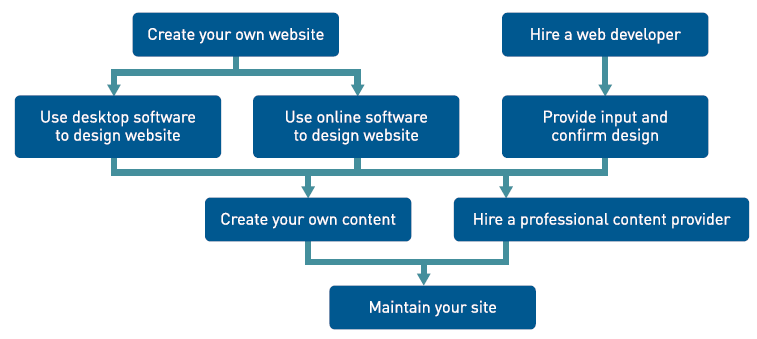
Five pitfalls to avoid when creating a website
Just as important as knowing what to do to create a website is being aware of problems to avoid. A list of five common pitfalls and some tips on how to avoid them are highlighted below.
- A cluttered website. A website should have a clean, uncluttered appearance. There should not be too much text on each page. The website should have a consistent look (i.e. consistent use of colours, fonts and text sizes). While pictures and graphics are great, avoid having too many. Break up the text with appropriate headings and subheadings. If you have too much animation, this could be distracting and slow down your site.
- Not being able to find information. Customers should be able to find the information they need easily. Buttons and menu items should be apparent and self-explanatory, and links should look like links.
- Not having the right information. It is frustrating to visit a website and not find what you are looking for. Customers usually want to know about a company’s location, business hours, contact information, products and services.
- Failing to highlight the benefits of your products and services. People want your products or services to help them in some way. Be sure to highlight the advantages and benefits of your products or services.
- Outdated information about your business and products. Regularly update information about your products, services, prices and other key information. Make sure all links are working properly.
Four ways to ensure your website is delivering value
Adapted from "Is your website delivering value?" by Lynda Chiotti
- Create a homepage with a professional layout. The homepage is the most important page on most websites, and gets more page views than any other page – it is your company’s face to the world. A homepage should look professional, and it should include examples of recent content as well as meaningful graphics. The page must clearly show what can be done on your website, so that a first-time user knows where to start. Make sure that the homepage is easy to return to by making the Home icon visible on all other pages.
- Make it easy for users to find what they need. Information should appear to the user in a simple, natural, and intuitive order. The paths for tasks should be clear and unobstructed. Avoid displaying any irrelevant and distracting information. Depending on the size of the website, it may be useful to include a search feature. To facilitate the navigation, design pages using headings, short paragraphs and lists so that users can scan content quickly.
- Include high quality content. The content should be kept up to date, and be authoritative and trustworthy. There should be no grammar or spelling errors. Make sure to organize the information logically (e.g. by topic) and hierarchically (from broad to specific) and to make good use of images, diagrams or other visuals.
- Ensure that your website is easy to find. Your website should be easily accessible by search engines through good use of a window title, tagline, and keywords. Adding keywords to the content of your website can improve its search engine ranking. When identifying keywords, select words and phrases in the content of your website that someone is most likely to use when searching for your online business or website.
Step 3: Hosting the website
A web host houses, services and maintains files for websites. You will need to select a web host in order to get your site online. As indicated in Step 1, your host can also serve as your registrar, thus avoiding contracting with two different companies for these services.
There are many different web hosting packages available online, and prices vary widely. When deciding on a web hosting package, evaluate your particular business needs prior to purchasing. As your business grows and your needs change, you can update your plan accordingly.
Companies like Yahoo Small Business and Google Sites provide economical hosting solutions targeted to small businesses, with additions such as shopping carts that can be turned on (e.g. 1&1 and Bluehost).
Step 4: Marketing your website
It is not enough to just create a website. It is important to market your website to ensure you attract enough visitors to your site. Marketing your site may simply involve displaying your URL on all your promotional materials. You could also monitor the number of visitors your website receives (i.e. "traffic" to your site). You could also market your business through online advertising.
The marketing strategies you use depend on your target audience and the nature of your business. While there are some low cost e-marketing strategies, online advertising can be very expensive. It is important to shop around for strategies that suit your budget and your business needs.
Some forms of online advertising are cheaper than traditional forms of advertising. For example, some search engines provide tools to monitor and advertise your website. They also allow you to determine a ceiling on your costs per day.
How can I market my website?
The following is a list of strategies for marketing your website.
- You can market your website offline (traditional marketing). For example you can put your website address on your print-based promotional materials.
- You can submit your website to search engines and directories. Directories generally review your website to ensure it is relevant to their site. Some directories charge you a fee for this review.
- You should build your website with search engine needs in mind. If your site contains the right keywords, then more people will visit your site. If you already have a website, consider using e-business service providers such as a web developer or web host to modify your website to increase your website traffic. The term Search Engine Optimizationrefers to improving a website so that it is ranked highly by search engines, resulting in increased number of visits to your site.
- Consider strategies for link building. Ask other businesses and community and industry associations to include your website address on their site. Be prepared to do the same for them (referred to as reciprocal links). Links are a critical method of online marketing, as links are an important signal of quality to search engines. However, avoid adding too many links, links to sources that are not credible, and links to undisclosed advertising. These poor practices will leave visitors with a bad impression of your site and will negatively affect your site’s ranking by search engines.
- You can advertise through search engines. You can buy guaranteed search engine listings by purchasing keywords. According to several reference sites such as Interspire, Allbusiness and Softpedia, the most popular search engine listing is Google’s Adwords. You will see these advertised listings along the top and the right side of the search results.
- Advertise your website through third parties. You can pay a fee to have image or text advertisements appear on other websites. Costing models can vary. For example, you may pay a fee every time someone clicks on your advertisement, or every time you make a sale as a result of the advertisement.
- Submit articles about your business to e-newsletters or to information-based websites. Be sure to include your website address.
- Consider using blogs and social networking sites to attract interest in your website (e.g. Facebook, Twitter, Pinterest, LinkedIn).
- Social media efforts can include integration of your website with Facebook and LinkedIn, through, for example, Facebook fanpages and "like" buttons.
Step 5: Maintaining your website
Website maintenance includes a variety of tasks such as modification of website content, regular submission of your site to search engines, software updates, checking to ensure the links are functional, etc.
Options for maintaining your website
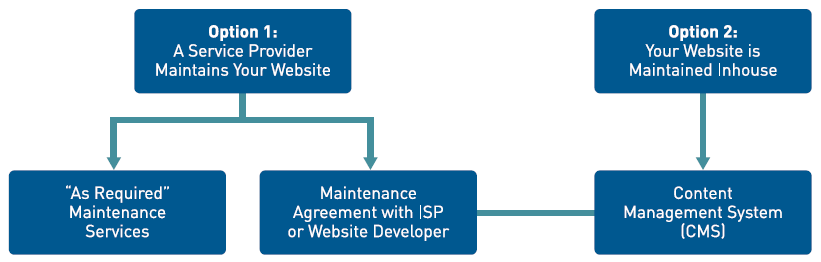
You can opt to set up a maintenance agreement with your ISP or website developer. There is generally a monthly or annual fee associated with this service. You might consider this option if your website requires frequent updates. You can also hire a service provider to update your website when required. This is feasible if you require infrequent updates. Hourly rates for "as required" updating can range from $50 to $150 per hour (approximate estimate).
Updating the website yourself can be a labour intensive process. However, there are a number of user-friendly content management system (CMS) tools that can help you update your website. A CMS is a software program that allows non-technical users to create, edit, update and maintain a website using built-in templates. There are many good open-source or "free-to-use" content management systems available. Some websites provide descriptions of open source CMS software and customized CMS applications. CMS may also be provided as part of the maintenance agreement with the service provider.
Measuring the success of your website
The success of the website as a business tool depends on its design, promotion and ongoing maintenance, and the extent to which the site attracts users and makes it easy for them to do business with you.
Five secrets of website success
- Your website is interesting and informative.
- It is easy to find information on your website.
- Your website meets your customers' needs.
- Your website is current.
- You market your website.
A good way to monitor the success of your website is through the use of website analytics, such as Google Analytics. Google Analytics offers tools for measuring the performance of multiple aspects of your website, including:
- Content analytics – This helps to identify a website’s top content, and provides information such as how often people visit each page of your site, how long they stay, and how often they convert (a conversion means taking action, whether it’s clicking on a link, filling out a form or making purchases on your website).
- Mobile analytics – This helps to measure the effectiveness of mobile websites and mobile applications (also called "apps"). Information provided from these analytics includes number of visits from web-enabled mobile devices, and measures of the ads that lead people to use your app and find out whether they prefer ads on their desktop or mobile.
- Social analytics – This helps to identify how your social media outreach is working, including information on the ways in which visitors from social networks reached your site, how visitors interact with sharing features on your site and engage with your content across social platforms.
To learn more about how to create a Web presence and increase traffic to your website, please refer to the accompanying e-business booklets called "Creating a Dynamic Web Presence" and "Increasing Traffic to Your Website Through Search Engine Optimization".
The basics of internet advertising, social media and mobile technology to market your business
Before embarking on any form of online marketing strategy be sure to do your homework. Check out what the competitors in your industry are doing to reach customers–how they utilize Internet advertising, social media and mobile marketing. Also explore how your customers typically access information about products and services. Using this knowledge you can begin to design an integrated marketing strategy.
How do I get started in internet advertising?
Internet or online advertising is a form of promotion that uses the Internet to deliver marketing messages to attract consumers. Examples of the various forms of online advertising include:
- Contextual ads on search engine results pages
- Banner ads
- Blogs
- Social network advertising
- Ad networks
- Cross-platform ads
- E-mail marketing
Below are three reasons why you should consider online advertising.
- Bang for your buck. Targeted online display ads can be a cost-effective approach for reaching a wide audience, or alternatively, placing your message in front of the exact market segment you are trying to reach.
- Low risk. Pay per click (PPC) advertising campaigns only require that you pay when someone clicks on the link in the ad. Pay per click also allows you to set a ceiling on your advertising budget, and allows you to increase or decrease the amount as necessary. Similarly, pricing can be based on Pay per Call or Cost per Action, for example.
- Performance-based. Effective online advertising can produce immediate results (e.g. increased traffic to your site, sales), which are usually easily tracked and monitored (e.g. number of users that clicked on the ad, number of conversions into sales). You can adjust your campaign based on the results.
To learn more about online advertising please refer to the accompanying e-business booklet called "Successful Online Display Advertising".
How do I market my business using social media?
Social media is a broad term used to describe various online technology tools that enable people to communicate easily via virtual communities and networks (over the Internet) through sharing and exchanging information, content and resources. Social media has become one of the most powerful platforms for information sharing and exchange. Examples include:
- Blogger
- WordPress
- Google+
In terms of marketing, it is important to do your research to find out if and how your customers and prospects are engaging with social media. Certain types of social media may be more relevant than others.
Benefits of social media for marketing purposes
- Expand the reach of your marketing efforts.
- Promote product/service/brand awareness.
- Publicize events and launches.
- Direct traffic to your website.
- Build and interact with a community of your target market.
To learn more about social media and blogging, please refer to the accompanying e-business booklets called "Social Media for Small Business" and "Blogs for Small Business".
How do I get started in mobile marketing?
Mobile devices – such as smartphones and tablet computers – are becoming an almost ubiquitous presence in modern day society. Learning how to harness mobile technologies is therefore becoming of ever-increasing importance to businesses.
The simplest mobile marketing strategy is to make sure that your business shows up when people use their smartphones to look for local goods or services online. Once your business is found, you want to make it simple for the visitors to see all the information they need right away. When mobile users visit your webpage, they should see a mobile optimized page (also referred to as a responsive design site) that loads quickly and easily conveys basic information on your business (e.g. address, business hours, prices). Another approach is to create a brand new site that is specific to mobile. This type of site is designed, developed and optimized specifically with the needs of mobile users in mind.
A mobile-friendly site can help your business connect with customers and increase sales. This is true whether your business chooses to use a responsive design site that adapts to the screen size or a separate mobile site.
Users expect their mobile experience to be as good as their desktop experience. There are tools you can use to test your website’s mobile-readiness (visit mobiready.com or W3C mobileOK Checker). There are also services you can purchase to make your desktop website more mobile-friendly (e.g. Google Sites, dudamobile.com).
Designing for 'mobile first' opens new opportunities for growth, encourages companies to focus on essentials and leads to a better overall user experience of their web-based product or service.
Source: Business News Daily.com
The following is a list of some examples of mobile marketing:
- Advertising, such as text message marketing
- Text message services (e.g. reminders, fast information about a particular item)
- Location based services to entice customers to check-in and receive exclusive offers, discounts and participate (e.g. Foursquare, Facebook Places)
- Mobile display advertising (e.g. banner ads that sit above mobile site content)
For more information and to learn how to leverage the use of mobile technologies, please refer to the accompanying e-business booklet called "Integrating Mobile with Your Marketing Strategy".
Marketing and Customer Relationship Management (CRM)
Good customer service is an essential ingredient of any marketing strategy. CRM involves understanding, managing and improving a company’s interactions with its customers. To have an effective relationship with your customers, it is important to understand their needs and preferences. In an e-business environment, customers tend to expect quick access to information about your business and products. Determine what your customers expect from your website. You may also want to track how customers use your website to help you adjust your business practices. By better understanding your customers, you can determine whether your website is meeting their needs.
To learn more about CRM, please refer to the accompanying e-business booklet called "Customer Relationship Management".
E-business success stories
The following success story profiles a business that conducts much of its marketing through social media.
Mabel’s Labels
None of the four founders of Mabel’s Labels, a Hamilton-based company famous for its customizable labels and name tags for kids' items, were very tech savvy when they started the company 10 years ago. "Between the four of us, there isn't a nerd among us. We are beholden to the nerds", says Julie Cole, co-founder of Mabel’s Labels. After years of using contractors for technical support, they finally hired a full-time IT staff member several years into their growing business. They also employ a full time social media coordinator.
Mabel’s Labels recognized early on the value of social media as a natural extension of the word of mouth marketing that is so critical to the success of their business. Having won numerous awards for their use of social media, and with more than 60,000 fans on Facebook, it’s no surprise that Julie has some great advice for other businesses looking to take advantage of social media.
For starters, Julie tells other business owners not to delete negative comments on their Facebook pages and other social media profiles. Instead, she suggests using the opportunity to highlight your company’s excellence in customer service by responding and showing you are working to resolve whatever issue may have been raised.
Julie also advocates being conscientious of what your business puts online. While employees are encouraged to be active on social media, Mabel’s Labels has a mandatory internal training course for staff representing the brand online. For example, they are expected to avoid commenting on highly controversial topics or criticizing competitors. "Keep in mind, you're in the public eye. Nothing you ever delete is deleted, and everything you say is reflected on your brand" she cautions.
The Chef’s Hat
The following success story highlights the advantages of using a content management system.
A few years ago, Meghan Anderson noticed there weren't any caterers in the London area that offered online ordering. Recognizing the opportunity to claim a market niche, she started building a website with a friend–a student who had studied graphic design and was looking for a final project. A few months later, Meghan began taking online orders, promising "freshness and quality without phone time."
Right from the start, thechefshat.ca has been fully interactive. Catering customers can view menus and prices online, place orders, receive confirmation of their orders from Meghan, and obtain an invoice, all with a few keystrokes. And by creating an individual profile on the company’s website, customers' orders and addresses are saved in the company database, allowing for easy entry of repeat orders. Special instructions such as "vegetarian sandwiches only" can be included as text in every order. Finally, those customers who wish to sign up for The Chef’s Hat’s corporate club are entitled to a 10% discount on every order. In exchange, Meghan is free to e-mail them information about new products, process changes, etc.
Meghan’s content management system enables her to easily update her newsletter or change the content on her site without needing to master a programming language. Although she cannot make changes to her site and receive orders at the same time–Meghan has learned to avoid this problem by updating the site on weekends only.
Meghan’s clients appreciate the fact that their companies' information is stored in The Chef’s Hat’s database. Because they don't need to re-enter any data, they are more likely to return to the site with repeat business. Clients also appreciate the transparency that the site provides–all delivery charges appear on the website, and client feedback can be sent directly to Meghan online.
Integrating e-commerce into your business
What do I need to consider?
If you have established a website with e-commerce options and most of your sales are derived from your online business, you may want to think about integrating the online shop with your in-house processes such as inventory, accounts payable and accounts receivable.
If you have an e-commerce system in place, you're probably noticing that you have to do a lot of double entries for each transaction. The online sales are recorded and approved online, but you still have to fill out your usual set of records for accounting and ordering purposes. You will want to minimize this extra work.
As another example, if you run out of a particular item in your store, you will also want to stop selling it online in order not to frustrate shoppers with long delivery and wait times. But how does your online shop know that you've sold out? You will have to continually update sales both online and offline. If you integrate these two systems, you will minimize a lot of the work required to keep your information coordinated.
Having a more complex Web presence means you also need to be prepared to deal with the following by integrating your web system with your business:
- Requisitions
- Purchase approvals
- Purchase orders
- Back-orders
- Shipment tracking – Shipment service providers such as United Parcel Service, Canada Post or Federal Express offer advanced methods for electronic tracking. You will be able to give your customers the tracking number of their purchases and even provide it for them online by entering it into their purchase record.
- Shipment delays and other delivery problems – Many online shopping systems are not set up to handle the communication necessary between purchaser and vendor in case something goes wrong with the delivery of the product. You will have to extract the information from your online shopping system and deal with these cases in the usual way.
- Invoicing – A complete online shop will usually send out an automatic invoice to customers. This invoice will probably be quite different from your standard invoice and will have different numbering. This can be an issue for your accounting and inventory systems.
- Payments – Payments made to you online may end up in a different account than your offline payments do. You may have to consolidate these sources and the information on your buyers and the products sold in one place to fulfill your accounting and record keeping obligations.
- Pricing – Some businesses rely heavily on daily prices of natural resources or exchange rates for their foreign bought supplies. It may be difficult to continually update your prices and make sure that your online prices are in line with your offline prices.
- Charge-backs – Customer disagreements about payments can happen online and offline. Credit card companies, like Visa, Mastercard and AMEX have improved their online security checks in order to keep fraudulent purchases to a minimum. The online information you have about your customers (e-mail address, IP number) may need to be used in a dispute.
- Integrating your back-end computer systems with your web system – There are a number of technical options for integrating your back-end systems with your online system. If you are at this stage, you should consult with an e-business service provider for advice.
Establishing online ordering on your website
There are a number of things to consider when setting up an online ordering system. These considerations include:
- Is there an online market for your products or services? (Think beyond the local market.)
- What are your competitors doing? How are your products different? Do your competitors have an online ordering system? How do they market their products?
- Will you need to develop an online catalogue of products or services?
- How will you process payments?
What are my options for payment processing?
There are a number of options here:
- Manual (or offline) payment processing.
- Credit card payment processing through financial institutions (also known as a merchant account).
- Debit payment processing.
- Using a third party online service provider who leases payment processing software.
- Integrated e-commerce platforms (e.g. Shopify).
Manual payment processing is appropriate when you expect a small number of orders from your website.
With respect to credit card payment processing, you will have to apply for a merchant account through the bank or through a company contracted by the bank. It is not always easy to get an account, particularly if you are not an established company. In addition to setting up a merchant account, you will also need to obtain the software to allow for credit card processing.
InternetSecure and PSiGate are two examples of Canadian merchant account providers that are authorized by the Canadian banks to issue Internet merchant IDs, and process sales for merchants with their own Internet merchant IDs. Once you set up an Internet merchant account, you will be able to accept credit card payments on your e-commerce site.
Some popular third party credit card processing companies include:
- Paypal
- CCNow
- PSiGate
- Beanstream
- Internet Secure
- Moneybookers.com
Debit payment processing or Interac Online is an option that allows your customers to pay for goods and services online, directly from their bank account. To offer Interac Online to your customers, your first step is to contact a participating Payment Service Provider.
A popular fourth approach is to process payments through a third-party online service provider. The service provider collects payments, processes the transactions, and deposits the payments into your account. The service provider charges you a transaction fee for each transaction. It is critical to consider security and privacy issues when considering the use of a third-party online service provider. For example, how does the system protect customer information?
Integrated e-commerce platforms for payment processing are increasing in popularity. Companies such as Shopify, Magneto and Big Commerce provide the whole range of services needed to start an online store, including a secure shopping cart. An integrated e-commerce platform also helps you develop and then hosts your e-commerce store, including a range of services for store design, marketing, and administration.
Useful when considering the increase in mobile-based e-commerce, Square is an electronic payment service, provided by Square Inc. Square allows users (merchants) in the United States and Canada to accept credit cards through their mobile phones, either by swiping the card on the Square device or by manually entering the details on the phone. This service allows any business to quickly and easily accept credit card payments using their smartphone. Alternatives to Square include Google Wallet and PayPal.
To learn more about how to integrate e-commerce please refer to the accompanying e-business booklet called "E-Commerce: Purchasing and Selling Online".
E-business success story
The following success story features a firm that has integrated e-commerce into its business operations.
Elizabeth Campbell Books
Elizabeth Campbell Books was established in 1991 and has grown to become the largest bookshop in the Kenora-Patricia District of Northwest Ontario. The company’s website was established in 1994, and books have been available for online purchase since that time.
Owner Elizabeth Campbell’s foray into e-business was motivated by a desire to compensate for lost business due to budgetary cuts in libraries and schools as well as government job cuts. The Internet provided Campbell with the opportunity to increase her customer base, which, in turn, enabled her to stock a wider selection of books. "I can [now] afford to bring in books that won't sell in Kenora but that will sell elsewhere in the world," says Campbell, who has customers from as far away as Mongolia, Iceland, and Africa.
Initially, the bookshop hired a local service provider to build and maintain its website, but as the site became more specialized, Elizabeth turned to a larger design company for assistance. The company designed software that would seamlessly integrate the point-of-sale system in the shop with the website database. As a result, whatever sells in the shop is automatically removed from the inventory displayed on the website, allowing the website to remain current. In addition to providing a catalogue of the company’s stock, the website also features a shopping cart function. It also links to the bookshop blog, the bookshop dog’s blog, and the bibliophile network (called Peroosnik).
The main challenge Elizabeth has faced as an e-business entrepreneur has been marketing her website. While she has tried both search engine optimization and search engine marketing, Campbell finds that these marketing techniques only capture people who are looking for specific items.
To address this challenge, Campbell distributes ad mail and includes promotional material with every purchase. She also builds awareness of her website with summer tourists, encouraging them to shop at her store remotely after they return home; sells items over eBay; and through fundraisers for local charities. Elizabeth Campbell Books has also become one of the cornerstones of Kenora’s book festival, Word on the Water.
The Internet has enabled Elizabeth Campbell Books to flourish in an economically challenged area by facilitating the growth of the company’s customer base. According to Elizabeth, "If I were relying on just the local business, I couldn't make it. Having [the Internet] marketplace makes a big difference. And because I have a broader business base, I can bring in more material to my store." This variety of materials attracts both local and remote customers. "People are amazed by my inventory," says Elizabeth.
Online shopping carts
The term "shopping cart" is used to describe software that allows a user to select items from a catalogue and to add them to their cart.
About Shopping Carts
- A shopping cart normally includes:
- A database that stores information such as product details, customer data, order information, etc.
- A storefront that displays this information to visitors.
- An administration area for managing your store.
- There are hundreds of shopping carts available. They range from simple solutions–which can be customized to meet your needs–to complete e-commerce solutions.
- There are a number of options regarding shopping cart solutions. These are:
- Licensed shopping cart software (involves a one-time fee). The fee does not include a web hosting service or maintaining the software.
- Hosted application leased from an Application Service Provider (ASP), which, typically involves monthly payments. The ASP installs and maintains the software.
- Open source shopping cart software (freely available). Obtaining adequate technical support can be an issue.
Examples of shopping carts
A simple Internet search (using the key words – Canadian Shopping Carts) will yield a number of available shopping carts, including:
- Paypal
- ClicShop
- Shopify
Considerations for choosing shopping cart software include:
- Consider your current customer needs. Who are your potential future customers?
- Will the software be able to handle increased orders and product lines?
- What features does the software include?
- What do the shopping carts of your competitors look like?
- What are the security features of the software?
- What kind of technical support does the software include?
- What are the commission fees?
Turn-key operations for online shopping
Some service providers specifically focus on offering a full suite of flexible, feature-rich services for shopping sites – i.e. providing the storefront and the administrative functions required to run an online store. Examples include Shopify, Magneto and Big Commerce. These companies specialize in turn-key operations so that setting up a store is simple, easy and suited for small businesses.
When to choose a turn-key solution? When you
- Are selling for the first time (it’s easiest).
- Need complete content management system (CMS) (including blogs and page publishing).
- Need a mobile store (turn-key solutions will optimize your store for mobile devices).
- Need many features on your site (such as third party integration and apps).
- Want a beautiful store (there are great paid and free theme collections available).
- Want an unmetered bandwidth (to publish and promote as much as you want).
- Need technical expertise and support.
To learn more about setting up online ordering and e-commerce please refer to the accompanying e-business booklet called "E-Commerce: Purchasing and Selling Online".
E-business success story
The following success story highlights the use of an integrated e-business platform.
Melissa Beth Designs Inc.
A decade ago, if you carried your laptop around to coffee shops like Melissa Zuker was doing, chances are it was in a black, bulky and boring laptop bag. Melissa created her company, Melissa Beth Designs Inc., to offer women like her colourful and trendy options for carrying their laptops. Since then, this Internet "pure play" company has grown its product line to offer cosmetic bags, weekend bags, and purses in the same vibrant style.
Back then, if you ran a small online store, chances were you bought or licensed many different types of software to conduct your business. Says Melissa, "In those days, there were programs, but you had to buy and download them. Now you can just subscribe to services. And they've become so user-friendly; it makes running an online business so much easier."
Until recently, Melissa Beth Designs was using two types of systems software, one to deal with the front end of the business (such a sales), and separate software for the back office (such as inventory and order processing). These separate systems were causing problems and delays. That’s why the company switched to Shopify, an integrated e-commerce platform, hosted in the cloud, and provided as a third party service. Not only does the new service offer options such as a secure shopping cart, it also works well with analytics (provided by Google) to help the company increase its Search Engine Optimization (SEO) impact. Since making the switch, the company’s operations run more smoothly and its sales have increased.
Another web-based service that Melissa Beth Designs recently subscribed to is MailChimp, an email marketing company. Melissa uses their newsletter service, which not only provides her with attractive and user-friendly templates, but also integrates analytics options. These options allow her to make informed decisions to increase the number of people who actually open and read the newsletter.
While Melissa says it can be a challenge to keep up with the latest online technologies, she feels it has become much easier (and affordable) for small businesses to do so. "I've learned these things because I need to keep up with times. But I'm not a techie–these services are actually really easy to use".
Wrap-up
Top five things to do when adopting e-business
- Identify how e-business fits with your business needs.
- Talk to local business and industry associations about e-business.
- Take small steps. Start with simpler strategies such as an information-based website.
- Determine how much investment is required and what the potential advantages are.
- Consider the challenges to implementing e-business solutions and develop strategies to address them.
The use of the Internet by consumers and businesses continues to increase. For those new to the world of e-business, the choices are numerous. This handbook emphasizes that e-business activities do not have to be complex or costly to achieve benefits. If you are thinking about e-business, continue to use this handbook and the accompanying booklets on advanced-business topics as a resource. It is also important to work with others to help you continue to build your e-business knowledge. Your local business enterprise centre can provide you with a range of information and services to help you grow your business.
Acknowledgements
The following sources provided information used to complete the handbook and e-business success stories:
- Aboriginal Ontario Open for Business, a publication of the Union of Ontario Indians
- Guelph-Wellington Business Enterprise Centre
- Information Technology Association of Canada (ITAC)
- London Small Business Centre
- The Northwest Business Centre
- Lynda Chiotti and the Saugeen Shores and Bruce County Area Business Enterprise Centre
We acknowledge the contributions of many Small Business Enterprise Centres in Ontario.
Glossary of common internet terms
- B2B ("Business to Business")
- Refers to the online exchange of products services, or information between businesses.
- B2C ("Business to Consumer")
- Involves the online sales of goods, services and provision of information directly to consumers.
- B2G ("Business to Government")
- Involves the exchange of products, services, or information over the Internet between businesses and government.
- Bandwidth
- Refers to how much data you can send through a network or modem connection. It is usually measured in bits per second, or "bps." The more bandwidth you have, the more information can be transferred within a given amount of time.
- Bits
- Short for binary digit, a bit is the smallest unit of information on a machine. A single bit can hold only one of two values: 0 or 1.
- Blog
- A blog is a type of website maintained by an individual or business where commentary, news, articles of interest and graphics can be posted. A blog differs from a traditional website in that it is usually updated more frequently and provides mechanisms for readers to leave comments and share posts with others.
- Bytes
- Composed of 8 consecutive bits, byte is short for 'binary term'. It is a unit of storage capable of holding a single character.
- Cloud Computing
- Any form of web-based shared computing service. Your applications, files and documents reside in an offsite data centre, not on your company computers' hard drives.
- Computer Network
- Consists of two or more computers that are linked together so that they can communicate with each other and thereby share information, hardware (such as printers) and Internet connections.
- Computer Viruses
- Programs that are designed to multiply and harm other programs on your computer.
- Content Management System (CMS)
- A software program that allows non-technical users to edit, update, maintain, and create a website using built-in templates. There are many good open-source or "free to use" content management systems available.
- Customer Relationship Management (CRM)
- A term that describes methods used by companies to manage their interactions with customers, end-users, and clients. This includes the management, capture, processing and archiving of information and data.
- Digital Certificates
- An attachment to an electronic message used for security purposes. The most common use of a digital certificate is to verify that a user sending a message is who he or she claims to be, and to provide the receiver with the means to encode a reply.
- Disk Space
- The amount of storage space allotted to a website. Disk space can be used to store pictures, HTML files, videos, programs, and anything else used by the website.
- Domain Name
- A name that identifies your website on the Internet. This name is your website’s address, or URL. Domain names for Canadian businesses typically end with .ca or .com.
- Download
- Transfer files from a remote computer to your computer, usually over the Internet.
- E-business
- The use of computer and Internet technology to facilitate doing business.
- E-commerce
- Refers to the process of buying and selling online. Sometimes used interchangeably with "e-business"; however, e-business is a broader term used to describe a range of electronic activities.
- The transmission of correspondence and documents from one computer to another via telecommunications.
- E-marketing
- Any form of advertising (i.e. banners, logos, pictures, graphics, websites, webpages, pop-up windows, e-mail, newsletters, etc.) on the Internet.
- Extranet
- An extranet is a website that can be viewed as part of a company’s intranet (see below) that is extended to designated users outside the company.
- FTP (File Transfer Protocol)
- One of the first developed Internet Services that allowed users to move files from one place to another. It enables you to connect to a computer on the Internet and (as long as you are allowed to save on that computer) transfer any type of file: programs, text, pictures, sound, etc.
- Firewall
- Hardware or software that slows the invasion of a computer system by blocking viruses and hackers.
- Hypertext
- Any text within a document that is linked to another location. The other location could be within the same document, or a different document. Clicking hypertext with your mouse will activate the link.
- Hypertext Markup Language (HTML)
- A programming language used to create sites and pages on the Web. This is the primary language of websites.
- Hypertext Transfer Protocol (HTTP)
- The set of rules for exchanging files (e.g., text, graphic images, sound, video, and other multimedia files) on the Web. HTTP appears at the beginning of every Internet address.
- Internet
- A global networking infrastructure that connects millions of computers. It is not owned or controlled by any single organization.
- Internet Pure Play
- An organization that does business purely through the Internet.
- Internet Service Provider (ISP)
- Connects computers to the Internet and enables users to e-mail and browse the Web.
- Intranet
- A private network that is contained within a company. The main purpose of an intranet is to share company information and computing resources among employees. An intranet can also be used to facilitate working in groups and for teleconferences. Information contained on the intranet can be secured through the use of firewalls and encryption-decryption devices.
- Keyword
- A word that best relates to the content of a document or website you are looking for. It can be related to a subject area, a person’s name, a company’s name, etc.
- Mobile Apps
- Mobile applications or "apps" are Internet applications that run on smartphones and other mobile devices. They perform specific tasks for the mobile user, often by helping to connect to Internet services more commonly accessed on desktop or notebook computers.
- Modem (Modulator-Demodulator)
- A device used to send and receive data over telecommunications lines.
- Network
- A set of interconnected computers that can exchange information over long distances.
- Open source
- Usually refers to a computer program available to the general public for use as is or modification from its original design, free of charge. Users in the community (i.e. those knowledgeable about programming) adapt and improve the software.
- Phishing
- The fraudulent act of sending bogus e-mails that appear to originate from a legitimate organization in order to entice recipients to visit a fake website for the purposes of gathering personal or sensitive financial information from them.
- PIPEDA (Personal Information Protection and Electronic Documents Act)
- This is a consent-based Act that applies to the private sector, meaning that you must have consent to collect, use or disclose information. PIPEDA is based on balancing an individual’s right to the privacy of personal information with the need of organizations to collect, use or disclose personal information for legitimate business purposes.
- Podcasting
- Involves making an audio file of content that is updated frequently and available for automatic download, allowing users to listen to the file at their convenience.
- RSS (Really Simple Syndications)
- A system for aggregating and rapidly scanning information from blogs, news and current event web sites, and other websites that update content frequently. Allows users to subscribe to their favourite websites.
- Search Engines
- Tools you can use free of charge, which help you locate information on the Web.
- Search Engine Optimization
- Refers to improving a website so that it is ranked highly by search engines, resulting in increased site visits.
- Shopping Cart
- A shopping cart is a piece of software that acts as an online store’s catalog and ordering process. Typically, a shopping cart is the interface between a company’s website and its backend infrastructure, allowing consumers to select merchandise; review what they have selected; make necessary modifications or additions; and purchase the merchandise.
- Social Media
- A broad term used to describe all the different online technology tools that enable people to communicate easily via the Internet through sharing information and resources. Popular social media platforms include Facebook, Twitter, Pinterest, YouTube and LinkedIn.
- Spam
- Unsolicited email messages.
- Spyware
- Software that sends information about your Web surfing habits to its website. Spyware is often installed without the user’s knowledge or explicit permission in combination with a free download.
- TCP/IP (Transmission Control Protocol / Internet Protocol)
- The standard communication protocol of the Internet. It allows for transferring data on the Internet itself, as well as on many local area networks.
- URL (Uniform Resource Locator)
- A website address.
- Upload
- The process of transferring files from your computer to another computer over a network connection.
- Web Browser
- Software designed to facilitate electronic "travel" across the World Wide Web. Typically, web browsers operate on a graphical interface that is easy to use.
- Web Server
- A program that allows web browsers to retrieve files from computers connected to the Internet. The web server listens for requests from web browsers and, upon receiving a request for a file, sends it back to the browser.
- Wikis
- A website that allows visitors to add, remove, edit and change content, typically without the need for registration.
- World Wide Web (Web or WWW)
- The Web is a network of web servers that contains all kinds of information. A web browser allows you to get this information by navigating or 'browsing' the Web. Anyone with a computer and an Internet account can search and find information (including pictures, videos and text) from web servers around the world. It is different from the Internet in that it is an information-sharing model that is built on top of the Internet.
Glossary sources:
- Wikipedia
- Webopedia
- TechTerms
- TopHostRankings.com
- About.com
- Corporate Website Marketing
- H-spot.net
- Axis Communications
- Leaf Tech Web Inc Search Engine Optimization
- Verio
- 2020 Systems
- CHR Solutions
- St. Peter Prince of Apostles School
- The Internet – A Tool for Business, Canada-Ontario Business Service Centre Website
This publication is part of an E-Business Toolkit which includes an accompanying series of booklets on advanced e-business topics. The entire Toolkit is available at ontario.ca/ebusiness.