Cap and trade CITSS registration: Recognition as an Account Agent
Learn how to complete the first part of the registration process for the Compliance Instrument Tracking System Service (CITSS) – recognition as an account agent, also known as user registration.
Part one should be completed by individuals who will be representing a participating entity.
We have developed a plan to wind down the program.
Contact us if you have any questions.
1. Introduction
To participate in Ontario’s cap and trade program you will need to register for an account in the Compliance Instrument Tracking System Service (CITSS). This guidance document will help guide you through the User Registration, also known as the Recognition of Account Agent (RAA) process.
The Compliance Instrument Tracking System Service (CITSS) is a web-based system used, among other things, to track greenhouse gas allowances. CITSS is the same tool used in California and Quebec, the two other jurisdictions already participating under the Western Climate Initiative, Incorporated (WCI Inc.).
CITSS is used to:
- Register Participants in Ontario’s cap and trade program
- Track emissions allowances and credits belonging to program Participants
- Transfer and record emission allowances and credits
- Track compliance obligations
- Support market oversight
Capped and Market Participants of the Ontario cap and trade program are required to open CITSS account(s). This is a two part procedure:
- Part 1 – Recognition as an Account Agent or RAA (User Registration)
- Part 2 – Participant Registration or PR (Account Application)
This guidance document will focus on Part 1 – Recognition as an Account Agent. It will explain the requirements for individuals to apply for a CITSS User ID.
To be eligible to apply for Recognition as an Account Agent under Section 45 of O. Regulation 144/16 – The Cap and Trade Program, the applicant must not be:
- Convicted of a criminal offence in the last five years before the individual submitted the application to the Director, unless a pardon, including a record suspension within the meaning of the Criminal Records Act (Canada), has been obtained.
- Found guilty of an offence under the Criminal Records Act (Canada), Commodity Futures Act or the Securities Act.
- Already assigned a CITSS User ID for the purposes of dealing with emission allowances and credits.
2. Part 1 – Recognition as an Account Agent – RAA (User Registration)
Part 1 of the CITSS registration process entails registering individuals as Account Agents (users) through the RAA process. The process confirms the identity of the applicant and assigns a CITSS User ID to that individual. Once this is completed, approved users will be able to perform additional actions in CITSS, including Part 2 – Participant Registration.
Tip: To ensure accountability, Participants (entities) are required to have two account representatives before applying for Participant Registration (Part 2). At least two recognized Account Agents must complete the RAA process and be approved. Refer to the Designating and Managing Primary Account Representatives (PARs), Alternate Account Representatives (AARs) and Account Viewing Agents (AVAs) fact sheet for more information on account representatives.
There are seven steps to apply for Recognition as an Account Agent. The steps are summarized below and illustrated by Figure 1. Each step is described under Section 3 of this guidance document.
- Step 1 – Enter data into CITSS
- Step 2 – Print and complete hard copy forms
- Step 3 – Obtain supplementary information
- Step 4 – Notarize documents
- Step 5 – Submit application by mail
- Step 6 – Know your customer check
- Step 7 – Approvals
Figure 1. RAA Process Overview
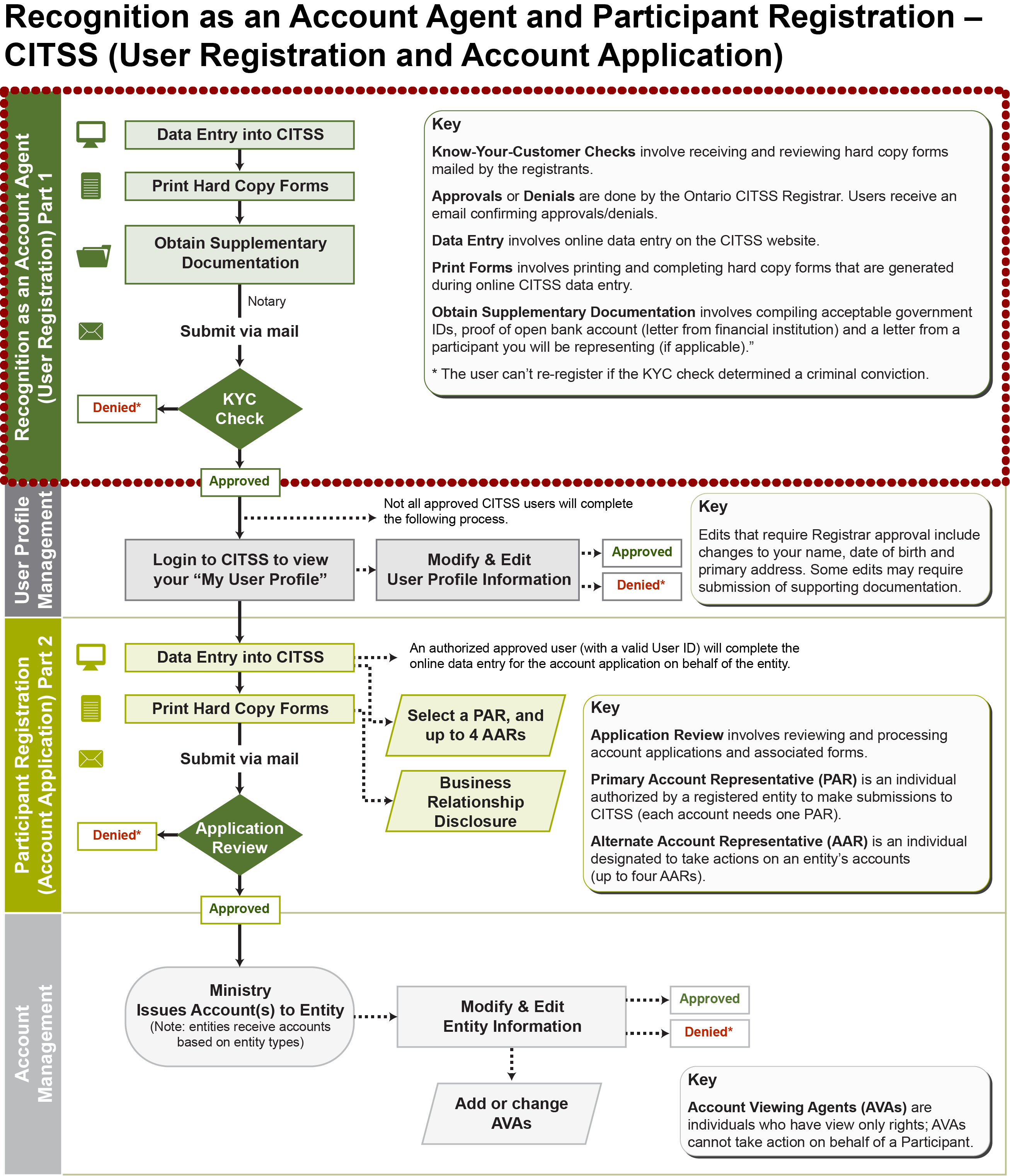
3. Completing the RAA (User Registration) Process
3.1 Step 1 – Enter Data into CITSS
- Go to the CITSS website. You can also access the CITSS website through the Ministry of the Environment and Climate Change cap and trade website.
- Select User Registration on the side menu.
A brief description of the application process is provided. Click the Continue button at the bottom of the screen.
Tip: Refer to the guidance document, Tips for Entering Data in the Compliance Instrument Tracking System Service (CITSS) for more information.
- The User Registration page will appear. Enter your information. Fields marked by the red asterisk (*) are required.
- First name
- Last name
- Date of birth
- Telephone
- Confirm email
- Email language preference
- Primary residence – street: enter in your primary residence address, not your work address
Primary residence – city
Tip: You can click the check box to use your primary address as your mailing address if they are the same.
- Primary residence state/province
- Primary residence postal code
- Primary residence country
- Mailing address – street
- Mailing address – city
- Mailing address – state/province
- Mailing address – postal code
- Mailing address – country
- Login information – jurisdiction: select Ontario from the pull down menu
- User ID: enter in your own personal user ID with a minimum of 6 characters (not case sensitive)
- Password: enter in a password that is 8 characters, with at least one uppercase, one lowercase and one number
- Confirm password
- Security question 1: select a question from the pull down menu
- Answer 1: enter in your answer to question 1
- Security question 2: select a question from the pull down menu
- Answer 2: enter in your answer to question 2
- Security question 3: select a question from the pull down menu
- Answer 3: enter in your answer to question 3
- Complete the CAPTCHA box (a program that protects websites by ensuring the user is human; it may ask the user to type in a word that is displayed on screen or answer a particular question) and click Register.
- Ontario’s terms and conditions will appear on the next page. Review and accept the terms by clicking on the Accept Terms checkbox.
- Click Register.
- Registration submitted page. Your registration for RAA has been electronically submitted to the Director (Registrar). You will receive a confirmation email to the email address you provided.
- Please ensure you write down the 12 character user reference code that appears on this page. This is your personal code – do not share it with anyone.
- Step 1 – Enter Data into CITSS is completed.
Tip: Do not navigate away from the Registration Submitted Page. You must print the appropriate hard copy forms from CITSS before leaving this page. See Step 2 below. You will not be able to navigate back to this page.
3.2 Step 2 – Print and Complete Hard Copy Forms
- Your application package will consist of four forms; three generated by CITSS based on the information entered in the system and one obtained directly from MOECC’s website:
- CITSS – Recognition as an Account Agent Checklist
- CITSS – Recognition as an Account Agent Form
- CITSS – Proof of Identity Form
- MOECC – Identity Verification and Attestations Form
3.2.1 Complete CITSS-Generated Forms
The Registration Submitted page (see Figure 2 below), will link to the three forms generated by CITSS. Click on each of the buttons to access the partially completed forms.
Figure 2. Registration Submitted page and links to the three CITSS-generated forms
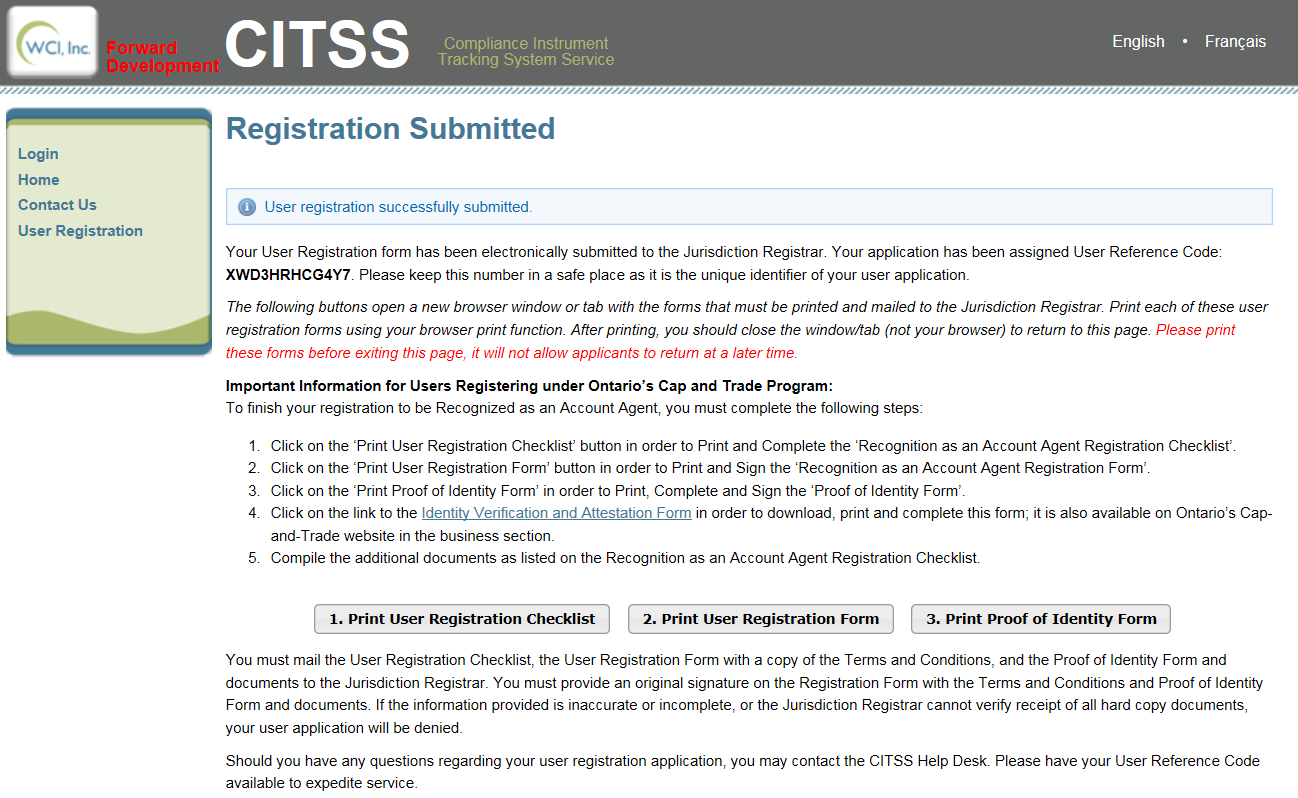
Each form will appear on a new tab in your browser. Print the forms by selecting the print function of your browser window.
Tip: Some Ontario terms are different than what is used in CITSS. The buttons seen in Figure 2 directing users to the different CITSS-generated forms have different terms than the Ontario forms themselves. Please refer to the Recognition as an Account Agent and Participant Glossary.
- After printing the forms, you will need to review them and fill in additional details on the hard copy.
- Recognition as an Account Agent checklist (User Registration Checklist button). This is a reference form that guides the applicant on the items that must be completed and included in the final application package that will be sent to the Director (Registrar) for approval. Complete this form last to ensure all items have been included (See Step 5 Submit Application by Mail, item 2).
- Recognition as an Account Agent Registration Form (User Registration Form Button). This form is pre-populated by the information entered into CITSS. You must review the CITSS User Terms and Conditions and agree to them by signing and dating the form.
- Proof of Identity Form. This form is partially pre-populated by the information already entered into CITSS. You must complete additional fields. Note: this form also contains instructions for additional proof of identity documents that must be provided with the full application package. This is further discussed in Step 3 – Obtain Supplementary Information (Section 3.3).
Complete Section 1 of the Proof of Identity Form. Complete the employer information. You will need to write in the information for the following fields (the other fields in this section are pre-populated by CITSS):
- Employer name: enter in your current employer. Note: this may or may not be the same company being registered as a Participant in CITSS during Part 2 of this process.
- Employer – street 1: primary address of your employer
- Employer – city/town
- Employer – province/state
- Employer – postal code
- Employer – country
- Employer – telephone
- Employer – email
Read Section 2 of this form. It contains further information on the supporting documents you must include with your RAA application. This will be further discussed in Step 3 – Obtain Supplementary Information (see Section 3.3).
Complete Section 3 – Declaration of Criminal Conviction. Provide a yes or no answer to the question about conviction of a criminal offence. Note: Section 45 of O. Regulation 144/16 – The Cap and Trade Program specifies the eligibility requirements for an individual to apply for RAA.
Complete Section 4 – Signature and Declaration. Print, sign and date the form declaring that to the best of your knowledge you meet the eligibility criteria and that the information you have provided is accurate.
3.2.2 Complete MOECC Generated Form
- Identity Verification and Attestations Form: this form is located on the MOECC cap and trade website. It can also be accessed through the Proof of Identity Form (link under Section 2.0 of the form).
- You must partially fill in the form and then take it to a notary or lawyer who completes it by attesting to the statements and supporting documents provided (this is further explained by 3.3 - Step 3: Obtain Supplementary Information).
- Access the Identity Verification and Attestations Form. You can partially complete it online or you can print and complete it manually.
- Complete Section 1 of the Identity Verification and Attestations Form by entering information for the following Mandatory fields (marked by a red asterisk (*)):
- CITSS User Reference Code – this is the 12 character code assigned to you after electronic submission of your application. You will find this code pre-populated in the CITSS-generated forms.
- Date of birth
- Last name
- First name
- Primary residence – street number and name
- Primary residence – city/town
- Primary residence – province/state
- Primary residence – country
- Primary residence postal code
- Telephone number (including area code)
- Email address
- Complete the Applicant Attestation fields by signing and dating the form.
- Step 2 – Print and Complete Hard Copy Forms is completed.
3.3 Step 3 – Obtain Supplementary Information
- As part of the Recognition as Account Agent (RAA) application package, supplementary information is required to validate the applicant’s identity and future role within CITSS. Refer to Section 2.0 – Proof of Identity Documents Submission and Verification of the Proof of Identity Form.
All applicants must provide copies of two Government-issued identity documents. One of the documents must have a photograph, the applicant’s name and date of birth.
Tip: Refer to Appendix A – Acceptable Government-issued ID List for more information.
All applicants must provide a letter by a financial institution located in Canada, confirming that the applicant has an account with the institution and that applicant’s identity check was performed.
Tip: Refer to Appendix B – Sample Financial Institution Letter.
- If you, as the applicant, will be designated as a Primary or Alternate Account Representative you will need an Authorization Letter to attest that you are designated to act on behalf of the Participant for the purposes of O. Regulation 144/16 – The Cap and Trade Program. The letter should be on the company’s letterhead and can be prepared by:
- the Chief Officer
- by Resolution of the Board of Directors of the Participant
A notary or lawyer will have to certify the authenticity of the Authorization Letter.
Tip: Refer to Appendix C – Sample Authorization Letter.
Note: This letter is not required if you will not be designated as an account representative under a Participant’s account. Account representatives are designated to act on behalf of the Participant in CITSS. There are two types of account representatives (you will need one of each to complete the Part 2 of the process, Participant Registration):
- Primary Account Representative (PAR)
- Alternate Account Representative (AAR)
For more information on account representatives and requirements, refer to the guidance document on Designating and Managing Primary Account Representatives, Alternate Account Representatives and Account Viewing Agents.
- Step 3 - Obtain Supplementary Information is completed.
3.4 Step 4 – Notarize Documents
You must bring the following documents/forms to a notary or lawyer for certification of your identity and the relationship between you and the Participant you will be representing:
- two pieces of Government-issued identification documents (original copies)
- the Identity Verification and Attestations Form
- the Authorization Letter (if applicable).
The notary or lawyer must complete Section 2 of the Identity Verification and Attestations Form (Mandatory fields marked by a red asterisk (*)).
- Select whether he/she is a lawyer or non-lawyer notary
- Last name
- First name
- Title
- Licence number or identification number
- Legal name of business or organization
- Street number
- Street name
- City/town
- Province
- Country
- Postal code
- Telephone number (including area code)
- Email address
- Individual’s certified identity documents – describe in the table which identification documents have been verified, along with their document number, date issues and expiry date.
- Authorization letter (if applicable) – certify the authenticity of the letter and complete the table with the following details: Participant legal name, Participant operating name, date of letter, name of signatory and position of signatory.
- Public notary or lawyer attestation – enter your name, sign and date the form to declare that you have verified the Entity Id of the individual, verified the relationship between the individual and each Participant listed and certified the authenticity of each authorization letter (if applicable).
Tip: The Ministry of Attorney General provides further information on how to find a notary. They recommend you check the Yellow Pages or consult with your local library on how to locate a notary in your community.
- Step 4 – Notarize Documents is completed.
3.5 Step 5 – Submit Application by Mail
- Although your electronic application was submitted in CITSS during Step 1, the Director (Registrar) will not process your application until the hardcopy package with your supporting documents has been received by mail.
- This is a good time to complete the Recognition as an Account Agent Registration Checklist (form generated by CITSS) to ensure that you have completed and included all appropriate documents as part of your application package.
Your application package will include:
Table 1: RAA Forms and Documents Requirements Forms and Documents Requirement 1. Recognition as an Account Agent Checklist (CITSS) Printed and completed (for reference) 2. Recognition as an Account Agent Registration Form (CITSS) Printed, signed and dated 3. Proof of Identity Form (CITSS) Printed, completed, signed and dated 4. Identity Verification and Attestations Form (from MOECC website) Printed, completed by both the applicant and the lawyer or notary. 5. Copies of 2 pieces of Government-issued ID One of the IDs must have a photograph, the individual’s name, and date of birth. Both must be certified by the notary or lawyer. 6. Financial Institution Letter Letter from a financial institution located in Canada confirming that your identity check was performed. 7. Authorization Letter (if applicable) Letter on company letterhead signed by company official authorizing/designating the applicant as a representative. Once your application package is complete, mail it to the Director (Registrar) at:
Ontario Cap and Trade Program
Ministry of the Environment and Climate Change
Program Management Branch
40 St. Clair Avenue West, 4th Floor
Toronto, Ontario M4V 1M2Tip: Only documents with original signatures will be accepted.
- Step 5 – Submit Application by Mail is complete.
3.6 Step 6 – Know Your Customer Check
- Once your hard copy application package is received by the Director (Registrar), your application will be processed. It will be reviewed for completeness and verification of the information provided (also known as the Know Your Customer Check).
If information is missing or follow-up is required, you will be contacted by the application reviewing staff. Please allow 10-15 business days from receipt of your package for full processing of your application. If you have questions or noticed something is missing after you have submitted your application, please contact Cap and Trade Applications at CTapplications@ontario.ca.
Tip: You will not have access to CITSS using your chosen user ID and password until the RAA application is approved.
- Step 6 – Know Your Customer Check is complete.
3.7 Step 7 – Approvals
- When your Recognition as an Account Agent application has been approved, the Director (Registrar) will approve you in CITSS. You will be automatically notified by the system by email.
- You will also be notified if your application has been denied or requires additional information.
- Once your application is approved, your CITSS User ID becomes active and you may log into the system with your chosen User ID and password. As a recognized Account Agent, you will now be able to complete other actions in CITSS such as manage your profile and apply for Participant Registration.
- Step 7 – Approvals is complete.
4. Appendix A – List of Acceptable Government-Issued Identification Documents
4.1 Introduction
The Recognition as an Account Agent (RAA) application process requires that all applicants provide copies of two Government-issued identity documents to support proof of identity and verification requirements. The list below outlines the acceptable documents.
Individuals must provide a copy of one Government-issued identity document listed in Part 1 and a copy of a second Government-issued identity document that is listed in either Part 1 or Part 2.
For special scenarios, you may also refer to Part 3.
4.2 List of Acceptable Government-Issued Identity Documents
| Item # | Identity Document | Legal Name | Date Of Birth | Photo |
|---|---|---|---|---|
| 1. | Passport – Canadian | Yes | Yes | Yes |
| 2. | Passport – Foreign | Yes | Yes | Yes |
| 3. | Canadian-issued Driver’s Licence (Enhanced and Non-Enhanced) | Yes | Yes | Yes |
| 4. | Canadian Citizenship Card with photo and issued prior to February 1, 2012. | Yes | Yes | Yes |
| 5. | Secure Certificate of Indian Status Card (issued on or after December 15, 2009, by Indian and Northern Affairs Canada) | Yes | Yes | Yes |
| 6. | Certificate of Indian Status (laminated card issued by Indian and Northern Affairs Canada) | Yes | Yes | Yes |
| 7. | Ontario Photo Card | Yes | Yes | Yes |
| 8. | Canadian Permanent Resident Card | Yes | Yes | Yes |
| 9. | Confirmation of Permanent Resident Form (IMM 5292) accompanied by a valid passport from country of origin | Yes | Yes | Yes |
| 10. | Report Pursuant to the Immigration and Refugees Protection Act (IMM 1442) with photo. | Yes | Yes | Yes |
| 11. | Student Authorization/Study Permit (IMM 1442) with photo | Yes | Yes | Yes |
| 12. | Employment Authorization/Work Permit with photo | Yes | Yes | Yes |
| 13. | Visitor Record (IMM 1442) with photo | Yes | Yes | Yes |
| 14. | Temporary Resident’s Permit (IMM 1442) (formerly Minister’s Permit/Extension of Minister’s Permit) with photo | Yes | Yes | Yes |
| 15. | US Passport Card | Yes | Yes | Yes |
| Item # | Identity Document | Legal Name | Date Of Birth | Photo |
|---|---|---|---|---|
| 1. | Citizenship Certificate/ Certificate of Canadian Citizenship (small wallet-sized card issued from 1954 to January 2012). | Yes | Yes | No |
| 2. | Canadian or US birth certificate or a proof of birth document issued by a US jurisdiction.
| Yes | Yes | No |
| 3. | Certified Copy of Statement of Live Birth (issued in Ontario only) | Yes | Yes | No |
| 4. | Record of Landing (Form IMM 1000). If information on the IMM 1000 is amended and an IMM 1436 is issued, IMM 1436 must be accompanied by IMM 1000 to be acceptable
| Yes | Yes | No |
Part 3 – Supporting Documents required if one of the following scenarios occur:
- If the name differs between the two identity documents provided; or
- If the date of birth on the immigration paper(s) (i.e. IMM forms) is incomplete or if it is not possible to provide government-issued identity documents to prove date of birth.
| Item # | Identity Document | Legal Name | Date Of Birth | Photo |
|---|---|---|---|---|
| 1. | Marriage Certificate
| Yes | No | No |
| 2. | Change of Name Certificate
| Yes | No | No |
| 3. | Court Order showing legal name, date of birth and court seal, obtained for the purposes of name change, divorce, or adoption | Yes | Yes | No |
| 4. | Sworn affidavit with supporting documents Sworn affidavit must be signed by a Commissioner of Oaths/Notary Public and must state the legal name, date of birth, and the reason why no date of birth or only a partial date of birth is available. Supporting documents include:
Sworn affidavit is acceptable only if the date of birth on the immigration paper(s) is incomplete or if it is not possible for the applicant to provide government-issued documents to prove the date of birth. | No | Yes | No |
5. Appendix B – Sample Financial Institution Letter
[Letterhead of Financial Institution]
[Date]
[Address of Financial Institution, if not included in letterhead]
To Whom It May Concern:
Re: Confirmation of Open Account for [Name & Address of the Account Holder]1
I confirm that [Name of the Account Holder] has an open account with [Name of financial institution]2. The identity of this individual has been verified by our institution. If you have questions or require additional information, please contact me at [telephone number of financial institution representative].
Sincerely,
[Signature of financial institution representative]
[Name and Position Title of the financial institution representative]
6. Appendix C – Sample Authorization Letter
[Company Letterhead]
[Date]
[Address of Company, if not included in letterhead]
To Whom It May Concern:
Re: [Name of Individual to serve as Account Agent]
Example 1: Letter from the Chief Officer of the Company
I hereby confirm that [name of individual to be authorized & CITSS User Reference Code] is an employee [or state nature of relationship if not an employee] of [company name]. [Name of Individual] is authorized to act as a [indicate only one of the following roles: primary account representative, alternate account representative or account viewing agent]. This individual is authorized to represent and act on behalf of this company in Ontario’s Cap and Trade Program for Greenhouse Gas Emissions.3
Example 2: Where there is a resolution of the Board of Directors of the company
Following the meeting of the Board of Directors of [name of company] held on [date of meeting], the Board members passed the resolution [reference number of the resolution if applicable4] to authorize [name of individual and CITSS User Reference Code] to act as a [indicate only one of the following roles: primary account representative, alternate account representative or account viewing agent]. This individual is authorized to represent and act on behalf of [company name] in Ontario’s Cap and Trade Program for Greenhouse Gas Emissions.
Sincerely,
[Signature of company official]
[Name and Position Title of company official]
1 The text in parenthesis are placeholders that must be filled in by the representative of the financial institution.
2 This confirmation can only be provided by a financial institution located in Canada.
3 Please note, under Ontario’s Cap and Trade Program, only the primary account representative (PAR) and the alternate account representative (AAR), have the authority to represent and act on behalf of the company. The account viewing agent (AVA) does not have the authority to represent and act on behalf of the company. The final sentence included in the sample letter should not be included if the individual is being authorized as an account viewing agent.
4 If a resolution of the Board of Directors was passed to authorize the individual to serve as a representative, please attach a copy of the resolution of the Board of Directors.