How to use the Ontario Immigrant Nominee Program e-Filing Portal
Learn how to create a profile and submit an application using the Ontario Immigrant Nominee Program e-Filing Portal.
Overview
The Ontario Immigrant Nominee Program (OINP) operates online. You must submit all registrations and applications from your profile in the OINP e-Filing Portal.
Deadlines
Expression of Interest streams
After receiving an invitation to apply, you must submit your application within 14 calendar days for the following streams:
Employer Job Offer streams
For Employer Job Offer streams, there are three deadlines that you must meet:
- Once your employer has submitted a job offer in the Employer Portal, you must register your expression of interest (EOI) within 30 calendar days from the date the job offer was submitted.
- After receiving an invitation to apply, your employer must submit an application for the approval of an employment position within 14 calendar days from the date we issued the invitation to apply.
- You must then submit your application and payment within 17 calendar days from the date we issued the invitation to apply.
These deadlines apply to the following streams:
- Employer Job Offer: Foreign Worker stream
- Employer Job Offer: International Student stream
- Employer Job Offer: In-Demand Skills stream
Ontario’s Express Entry streams
For Ontario’s Express Entry streams, you must submit your application to the OINP within 45 calendar days from the date that your notification of interest from Ontario is issued. The Express Entry streams include:
Business category
Under the Entrepreneur stream, you have 90 calendar days to submit your application to the OINP after you receive an invitation to apply. There is no deadline to register an Expression of Interest for this stream.
Step 1: Access the portal
Before you go to the OINP e-Filing Portal, make sure you are using the latest version of:
- Google Chrome
- Mozilla Firefox
- Microsoft Edge
Access the OINP e-Filing Portal.
Step 2: Sign up for My Ontario
New OINP users
If you do not have a My Ontario account
- Access the OINP e-filing portal and complete the reCAPTCHA.
- Sign up for one by clicking on “Create Account”.
- Once you have created an account, the system will automatically return you the OINP e-filing portal.
- Indicate that you are a New Applicant.
If you do have a My Ontario account
Sign in as normal and indicate you area New Applicant. Remember your password, as you will need this in the future to log in to the OINP e-Filing Portal. The OINP does not manage My Ontario accounts and we cannot help you if you lose access to your account. To keep access to and control of your account, never share your password with anyone, including your representative.
ONe-key login accounts
As of March 31, 2025, returning OINP users who are still using a ONe-key account will need to create a My Ontario account to sign in to the OINP e-filing system, as the ONe-key service will no longer be available after that date. Follow the instructions above to create your My Ontario account.
Once you have successfully created your My Ontario account, please submit a webform with your full name and the email address that you used to register your My Ontario account in order to sync your email address with the existing Profile in our system. All new correspondence from the OINP will be sent to the email address you used to register your My Ontario account.
Remember your password, as you will need this in the future to log in to the OINP e-Filing Portal. The OINP does not manage My Ontario accounts and we cannot help you if you lose access to your account. To keep access to and control of your account, never share your password with anyone, including your representative.
Step 3: Register your expression of interest for employer job offer and graduate student streams
If you are applying to one of Ontario’s Express Entry streams, please skip ahead to Step 4.
The OINP uses an expression of interest system to manage its applications for the following streams:
- Employer Job Offer: Foreign Worker stream
- Employer Job Offer: International Student stream
- Employer Job Offer: In-Demand Skills stream
- Masters Graduate stream
- PhD Graduate stream
Before you can apply to these streams, you must register an expression of interest to let the OINP know you wish to be invited.
After you log in through My Ontario, you’ll be redirected to the OINP e-Filing Portal. At this time, you can register an expression of interest for the stream you’re applying to. You may only submit one expression of interest per stream.
Employer Job Offer streams
For the Employer Job Offer streams, your employer must first submit a job offer in the Employer Portal, which will then allow you to register your expression of interest.
Before you register
Before you register your expression of interest, make sure you meet all eligibility requirements of the stream under which you are registering.
Your employer must create a My Ontario account and register as an employer. Your employer must provide information about your employment position by submitting a job offer in the portal.
Your employer can find more information on this process in the Employer Portal User Guide.
When you register
Once your employer has submitted a job offer, you will receive an email with a Job Offer ID. You may then use the Job Offer ID to register your expression of interest.
Make sure to carefully enter your information when creating your profile in the OINP e-Filing Portal, as certain fields cannot be changed once completed.
After you register
Once you have successfully registered your expression of interest, you’ll receive a confirmation email with your expression of interest registration number.
Masters or PhD Graduate student streams
For the Masters or PhD graduate student streams, you do not need a job offer to register your expression of interest.
Before you register
Before you register your expression of interest, make sure you meet all eligibility requirements of the stream under which you are registering.
When you register
Make sure to carefully enter your information when creating your profile in the OINP e-Filing Portal, as certain fields cannot be changed once completed.
After you register
Once you have successfully registered your expression of interest, you’ll receive a confirmation email with your expression of interest registration number.
Troubleshooting tip
If you make a spelling mistake in your name or your date of birth while registering, contact the OINP via our webform to request a correction.
To validate your request, you will need to include:
- the Change of Personal Information form
- a copy of the personal details page of your passport
The program will not accept requests for complete name or date of birth changes.
Step 4: Fill out the application
After receiving an invitation to apply, you can submit your application in the OINP e-Filing Portal. You don’t need to complete your application all at once. You can save your application and return to it, as long as you submit it before the deadline.
There are three ways to save your application:
- Click the
Save
button at the bottom right corner of each page. Use this button to save as you go (recommended to ensure that none of your information is lost if you lose connectivity while completing your application). - Click the
Next
orPrevious
buttons at the bottom of each page. - Click the
Check for Errors
button at the bottom right corner of each page.
Employer Job Offer streams
If you are applying under an Employer Job Offer stream, both you and your employer will be notified via email once you receive an invitation to apply.
Your employer must first submit an application for approval of an employment position in the Employer Portal before you can submit your own application and payment.
Upload supporting documents
Scan and upload all your supporting documents into your online application.
Make sure all your supporting documents are clear and legible. We will not accept documents that are blurry or illegible.
Your supporting documents must be uploaded using one of the accepted document formats: .doc, .docx, .xls, .xlsx, .ppt, .pptx, .pdf, .rtf, .txt, .jpeg, .bmp, .png, .gif, or .tiff.
File size limits
In most cases, the maximum file size is 10MB per document.
Scan your documents at a lower resolution to reduce the size of your documents and allow for a faster upload.
All pages of a specific document should be uploaded into one file (if the size limit permits). For example, all pages of a passport should appear in one file, rather than a separate file for each passport page.
Troubleshooting tip
If you get an error when uploading a document, you should exit out of your browser and log in again. If the error persists, send an email to notify us via our webform with screenshots of the error message and a description of the issue.
Check for errors
To see if you’ve missed any mandatory questions or if there are errors in your application, click the “Check for Errors” button at the bottom right corner of each page or at the end of your application. Click on the red circle beside the section header to review your errors. If you click on the section hyperlink, the errors will disappear.
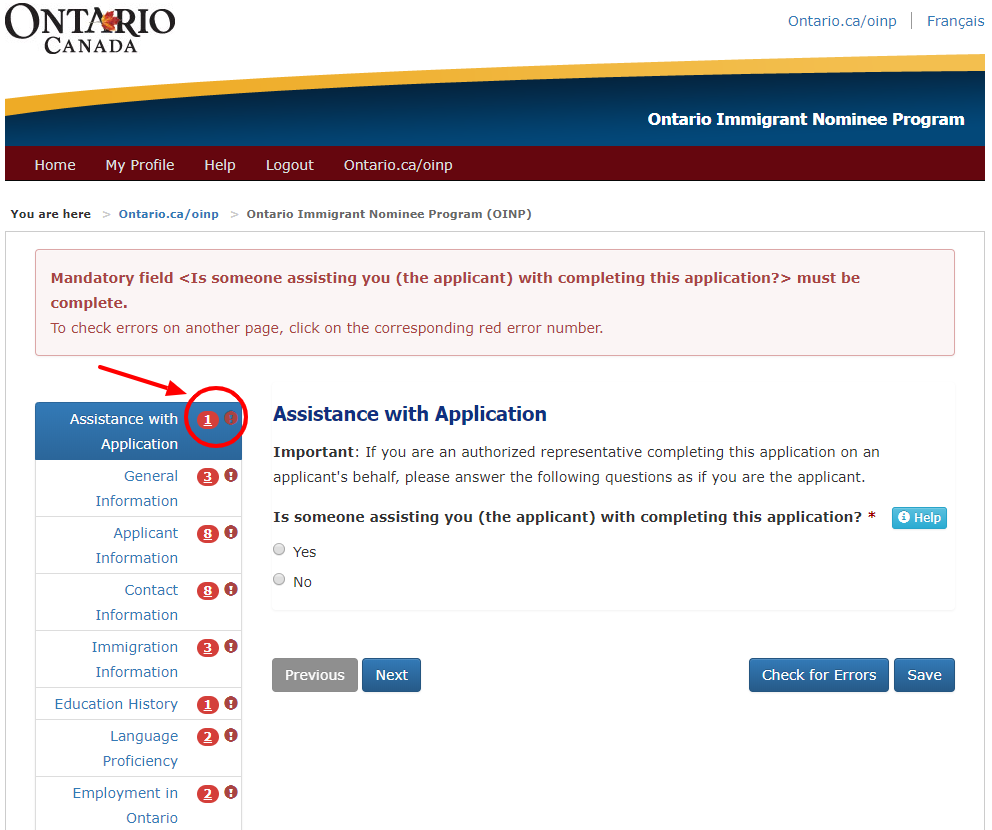
Step 5: Pay the fee and submit your application
Your application can only be submitted once you have:
- answered all mandatory questions
- uploaded all required documentation
- paid your application fee
Once you’ve submitted your application to the OINP, you won’t be able to make any changes.
Pay the application fee
You must pay the application fee online. The cost may be different depending on the stream to which you’re applying – see the applicable stream page for details.
When you’re ready, you’ll be redirected to CCPay to make an electronic payment by credit card. We only accept Visa, Visa Debit, Mastercard or Mastercard Debit. The OINP e-Filing Portal does not store any personal banking or credit card information.
After you pay your fee
After you’ve paid the fee, your application will be submitted to the OINP. You will receive an email with a:
- confirmation that we’ve received your application
- payment receipt
Check your status
After registering your expression of interest, you can log into your profile on the OINP e-Filing Portal through your My Ontario account to check the status of your expression of interest or the status of your application.
Look for the column labeled Status
on your main page. As your application makes its way through the various processing stages, your application status will be updated.
Make sure that you check your status online before sending an inquiry to the OINP.
Contact us
If you are experiencing technical issues with applying online, please notify us via our webform and include:
- your file number
- description of the problem
- screenshots
We will review your inquiry and respond to you as soon as possible.