Cap and trade CITSS registration: account representatives
Learn how to add, remove, change and manage account representatives in your Compliance Instrument Tracking System Service (CITSS) account.
There are three types of account representatives:
- Primary Account Representatives (PARs)
- Alternate Account Representatives (AARs)
- Account Viewing Agents (AVAs)
We have developed a plan to wind down the program.
Contact us if you have any questions.
Introduction
Registered Participants of Ontario’s cap and trade program are required to designate account representatives to act on their behalf on any actions permitted under the Climate Change Mitigation and Low-carbon Economy Act, 2016, S.O. 2016, c. 7. This includes representing Participants in the Compliance Instrument Tracking System Service (CITSS) on actions such as editing Participant information, adding new facilities, proposing changes to representatives and participating in the transfer of compliance instruments.
Participants are also able to designate account viewing agents (AVAs) who have the ability to view the participant’s account information but are not able to act on behalf of the participant in CITSS.
This guidance document details how to designate account representatives and how to add, remove or change account representatives and account viewing agents in a Participant’s CITSS account.
Requirements and Restrictions of Account Agents
There are three types of Account Agents in CITSS: Primary Account Representatives (PARs), Alternate Account Representatives (AARs) and Account Viewing Agents (AVAs). All designated account agents must be approved CITSS users (with a valid user reference code).
PARs and AARs are the only individuals with the authority to manage a participant’s CITSS accounts and take action on behalf of a Participant. AVAs have view only rights to the Participant’s account and cannot take action on behalf of a Participant.
Section 46 of O. Reg. 144/16 - The Cap and Trade Program, details their powers and duties.
Tip: An Account Agent cannot be designated as more than one type of representative under one Participant’s account. However, an Account Agent may be designated as a PAR, AAR or AVA under different Participant’s accounts.
Note that two Participants are considered Related Persons if they have both designated the same individual as an account representative (i.e. a PAR or an AAR), and that individual is an employee of at least one of the two Participants. Refer to the guidance document on Business Relationship Disclosures (Corporate Associations) for more information.
| Class of Agent | Requirements | Initial Designation Process |
|---|---|---|
| Primary Account Representative (PAR) |
One per Participant account. Must be an Ontario resident. |
During the Recognition as an Account Agent process: the Authorization Letter signed by a Chief Officer or a Resolution of the Board of Directors of a registered Participant confirms that the individual will be designated to act as an account representative. This statement is notarized. During the Participant Registration process: entry of the CITSS User Reference Code identifies each representative. |
| Alternate Account Representative (AAR) |
At least one per Participant account, except for a Market Participant who is an Individual (optional). May have up to four per Participant account. |
During the Recognition as an Account Agent process: the Authorization Letter signed by a Chief Officer or a Resolution of the Board of Directors of a registered Participant confirms that the individual will be designated to act as an account representative. This statement is notarized. During the Participant Registration process: entry of the CITSS User Reference Code identifies each representative. |
| Account Viewing Agent (AVA) | Up to five per Participant account. | During Participant updates after registration is completed: the Authorization Letter signed by a Chief Officer or a Resolution of the Board of Directors of a registered Participant confirms that the individual will be designated to act as an account viewing agent. This statement is notarized. |
Data Entry into CITSS to Designate an Account Representative
During the Participant Registration process, the Participant must identify the Primary Account Representative (PAR) and at least one Alternate Account Representative (AAR) (if applicable) in the Accounts Representative tab of the application (Figure 1). You must identify the PAR and the AAR by entering the 12 character User Reference Code associated with that user.
Figure 1. Account Representatives: Designating the PAR and AAR(s) for the Participant
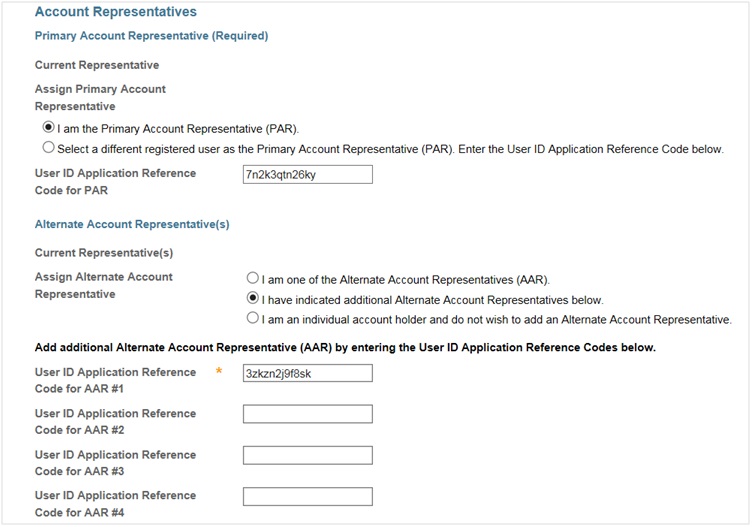
Tip: Account Agents receive a User Reference Code as a result of the Recognition as an Account Agent process. For more information about when to designate an account representative, refer to the guidance document, Participant Registration (Account Application) in the Compliance Instrument Tracking System Service (CITSS)
Managing Account Representatives
After the Participant Registration is approved and CITSS accounts have been established, changes and updates can be made to add or change account representatives and to add Account Viewing Agents (Figure 2).
Figure 2. Participant Updates: Change Account Representatives
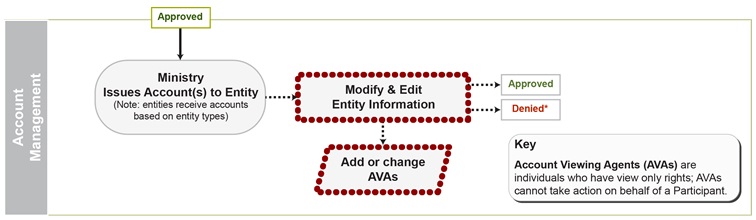
Changing, adding, or removing account representatives requires data entry in CITSS and may require the submission of hard copy forms and the approval from the Director (Registrar). Only PARs or AARs can complete changes and updates to account representatives or Account Viewing Agents (AVAs) under the Participant’s account.
Table 2 summarizes which changes require approval and under what circumstances new documents must be submitted to the Director.
| Proposed Change | Requirement |
|---|---|
|
Change PAR |
Complete CITSS entry and electronically submit changes to the Director. Complete the Request to Change/Add Account Representatives and/or Account Viewing Agents Form; account representatives/account viewing agents attest to their new role and sign the form. Complete an Authorization Letter (if it has not already been submitted for that individual or, if the previously submitted authorization letter designates the individual to a different role). Mail the form and letter (if applicable) to the Director (Registrar). These changes only become effective in CITSS once the Director (Registrar) has reviewed the hard copy documentation and approved the proposed change in CITSS. |
| Remove AAR or AVA |
As long as the minimum requirement for representatives (i.e. at least one AAR) is met, you do not require approval or additional hard copy documentation to remove alternate account representatives and account viewing agents. Complete CITSS entry and confirm removal. Changes will become effective immediately. |
Tip: A Primary Account Representative cannot be removed altogether. You must swap it for an Alternate Account Representative or an Account Viewing Agent.
Adding or Changing Account Representatives
The process for adding or changing an account representative is summarized below.
- Step 1: Enter Data into CITSS
- Step 2: Print and Complete the Request to Change/Add Account Representatives and/or Account Viewing Agents Form (if applicable) and get an Authorization Letter.
- Step 3: Submit by Mail
- Step 4: Director Review
- Step 5: Approvals
5.1 Step 1: Enter Data into CITSS
- Go to the CITSS website. You can also access the CITSS website through the Ministry of the Environment and Climate Change cap and trade website.
- Once you have successfully logged in to CITSS, all of the participants that you have been designated to serve as either an account representative or account viewing agent, will display under the “My Accounts” pane on your home page. Only PARs and AARs can submit changes to account representatives and account viewing agents.
- Select the hyperlinked name of the participant (entity) that you wish to make representative changes for. This will direct you to the Entity Detail page for the selected participant.
- Select the “Representatives” Tab if you want to make changes to Account Representatives or the “Account Viewing Agent” Tab if you want to make changes to Account Viewing Agents.
- Representatives Tab - provides access for a current Primary Account Representative (PAR) or Alternate Account Representative (AAR) to propose a change in the current representatives or to add a new PAR or new AARs.
- Account Viewing Agent (AVA) Tab - provides access for a current PAR or AAR to propose the addition of up to five AVAs or remove an existing AVA. Note: the removal of AVAs or the removal of AARs (as long as at least one remains) takes effect immediately. Other changes require Director (Registrar) approval and submission of the supporting Request to Change/Add Account Representatives and/or Account Viewing Agents form. The Director (Registrar) will not process submitted changes without the signed, hard copy form.
5.2 Step 2: Print and Complete Hard Copy Request to Change/Add Account Representatives and/or Viewing Agents Form
- This step involves completing the form to notify the Director (Registrar) and request approval to change account representatives or Account Viewing Agents in support of your electronic submission.
- Access the Request to Change/Add Account Representatives and/or Account Viewing Agents Form. You can partially complete it online, or you can print it out and complete it manually.
- Complete the sections of the form to reflect the changes/additions requested in CITSS. Ensure that the representatives or agents that you want to add have already obtained an approved CITSS User ID. You must enter their 12 character User Reference Code in the form.
- Each individual that is being added or modified must complete Appendix A: Account Representative or Viewing Agent Attestation.
- The Chief Officer must provide an original signature in Section 5 – Authorization for Changes. In the absence of the chief officer signature, a Resolution to the same effect, by the the Board of Directors of the Participant can be provided attesting that the applicant has been duly designated to act on behalf of the Participant for the purposes of O. Regulation 144/16 - The Cap and Trade Program.
- An Authorization Letter is required for an individual who is being designated as an account representative or an account viewing agent if an authorization letter has not already been submitted for that individual or, if the previously submitted authorization letter designates the individual to a different role.
5.3 Step 3: Submit by Mail
- Any changes you entered electronically into CITSS will not become effective until the completed form authorizing the proposed change(s) is received, reviewed and approved by the Director (Registrar).
- Once your form is completed along with the letter(s) of authorization , mail them to the Director (Registrar) at:
Ontario Cap and Trade Program
Ministry of the Environment and Climate Change
Program Management Branch
40 St. Clair Avenue West, 4th Floor
Toronto, Ontario M4V 1M2
Tip: Only documents with original signatures will be accepted.
5.4 Step 4: Director (Registrar) Review
- Once your form and letter(s) of authorization are received by the Director (Registrar), your request to change or add account representatives will be processed.
- If information is missing or follow up is required, the PARs and AARs on the account will be notified by program staff.
- If you have questions or noticed something is missing after submitting your application please contact Cap and Trade Applications at CTapplications@ontario.ca.
5.5 Step 5: Approvals
- Once your proposed changes are approved, you will be automatically notified through email by CITSS. Only current PARs and AARs of that account are notified.
- You will also be notified if your application has been denied or requires additional information by program staff, in addition to the CITSS email notification.